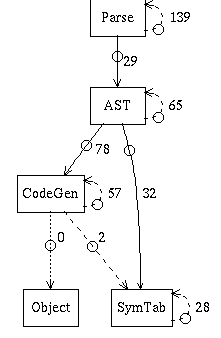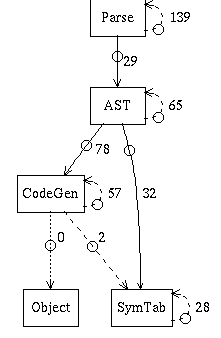
In the example figure on the right, you'll notice three different
types of arcs between the nodes.
- The solid lines represent convergences (where the
extracted source model was found to agree with the given
high-level model), for example the 29 calls between "Parse" and
"AST".
- The dashed lines represent divergences (where the source
model has one or more interactions that are not found in the
high-level model), for example the two unanticipated calls between
"CodeGen" and "SymTab".
- The dotted lines represent absences (where the
high-level model has an arc that isn't found in the source
model), for example there weren't any extracted calls between
"CodeGen" and "Object".
[Note, although the dashed and dotted lines look similar, there will
always be a zero next to an absence, helping to clear up the
distinction]
In a displayed reflexion model, the circles on the arcs may be
selected (using the left mouse button) and the source model
values corresponding to those arcs viewed.
Please send any comments, suggestions or problems to
murphy@cs.ubc.ca