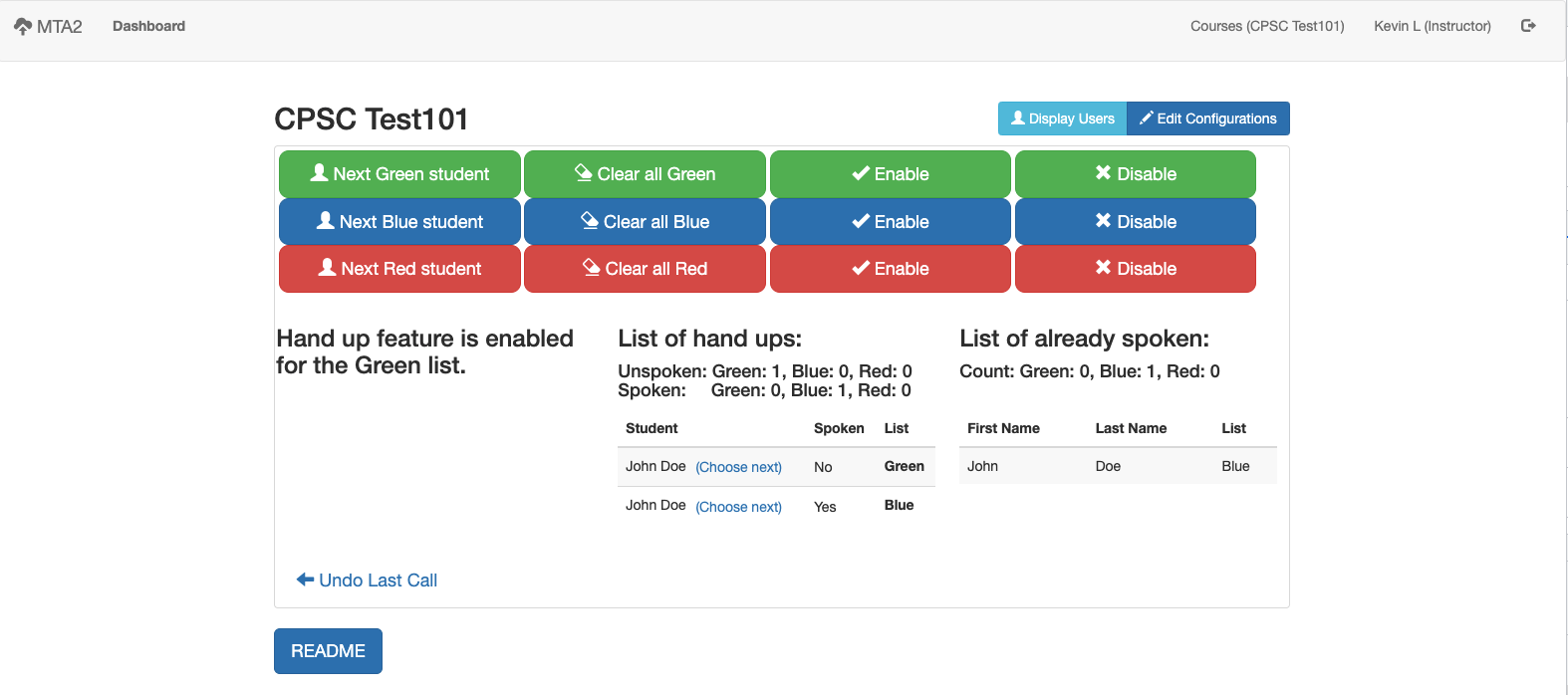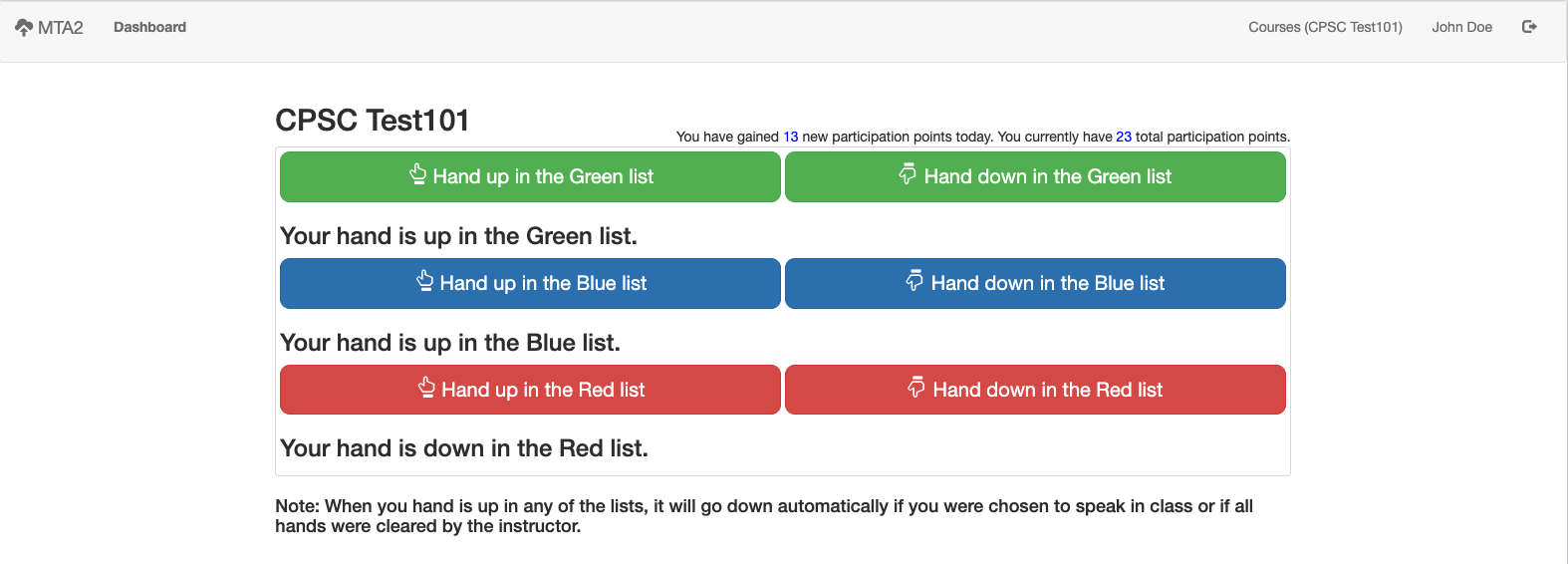The Participation Application
The participation application is designed to facilitate online and in-class student participation. This web-based system is extremely easy to set up and use and is appropriate for use both in classrooms and over Zoom. The core idea that us to develop this app was to attain the proven pedagogical benefits of "cold calling" without the intimidating downsides. That is, if students know they might be called on, they have to actively formulate what they'd say in their heads, promoting active engagement with the material rather than passivity. But the constant risk of being cold-called can be terrifying and can also lead to awkward discussions, and can even make shy students skip class. Giving students credit for raising their hands (putting themselves at risk of being called on) is a good middle ground, but it requires a technological solution to do the necessary accounting. Note that this is different from rewarding students for speaking because it is fairer and dramatically lowers variance: speaking slots are a scarce resource in a large class, but in principle everyone could raise their hands for every question. Here are our app's key properties:
- allows all students to "raise/lower hand" throughout the class;
- when the instructor pushes a button, randomly chooses among all students with a hand up, favoring students who haven't yet spoken that class and eliminating various forms of bias that can affect who speaks in class [where people sit in the room; how quick they are to raise their hands; plus all the obvious EDI issues];
- logs everyone who had a hand up every time the button was pushed, plus recording who spoke.
- shows student name and a photo (if provided) of the selected student, helping the instructor to learn/remember their names;
- shows a log of who spoke previously, so the instructor can refer back to previous speakers by name
- shows a count of how many hands are up (plus a list of names) so the instructor can figure out when it's time to move on
- usable by anyone with a web browser, and easy to use by students on mobile. Runs on UBC machines (i.e., entirely in Canada).
- allows students to raise their hands by joining one of three different lists ("green", "red" and "blue")