Teaching
Use of A Computation Server to Science Students
Dr. Roelof K. Brouwer
Department of
Computing Science
University College of
the Cariboo
Kamloops , British
Columbia
V2C 5 N3
1 Introduction
Part of the training for a science major should be how to
use a computer for performing scientific computations. Usually this will
involve instructing a computer which is generally called programming. The
learning of programming however presented several problems:
![]() the student is required to think
procedurally at the level of the computer
the student is required to think
procedurally at the level of the computer
![]() the student is required to learn
complex definitions and syntax
the student is required to learn
complex definitions and syntax
![]() the student has to learn a complex
interface (for example VBasic)
the student has to learn a complex
interface (for example VBasic)
![]() the student has to learn about compilation
the student has to learn about compilation
Instructing the computer should not require the student to
learn to think like a machine. Ideally the computer should operate at the level
of thinking of its client. This is possible with a high level language such as,
J, that has been used for teaching use of a computation server to first
year science students at UCC.
Following are some guidelines on what may be expected from a
computation server which facilitates learning to use a computer for doing
computational work for scientists. The tool described here has been used in
COMP 100 which is a required course for all students planning to obtain a
degree in science.
The paper starts with a description of what is required of
an easy to learn but yet powerful computation server and then goes on to describe
a language that fits these requirements. Following are examples to illustrate
the points made. Note that examples of expressions and functions can be
directly executed if the computation server described here is implemented on a
computer.
2 Requirements for an Easy to Learn Computation Server
2.1 Feedback
A very important component in learning is quick feedback.
The programming environment is therefore very key in that quick feedback should
be provided with minimal effort. This has made Scheme for instance much easier
to learn by students than may have been expected
2.2 Lack of Effort Required
A good motivator for trying something and encouraging
creativityis the lack of effort required beyond the effort of thinking. The
cost of trying out something should be very low to encourage students to learn
by trying out or experimenting. Thus the server should allow its human client
to try out crazy ideas very quickly. An important consideration therefore is
the amount of extras required to solve a problem. Extras are such things as
type declarations. It should normally not be necessary for a student to write a
sequence of statements rather than an expression to get work done by a
computation server. Details should be left to the computation server as much as
possible. If the elements in a list are to be added together it should require
no more than a command to add the elements in the list. Students should be able
to command their computation server to add the elements in a list without
specifically telling the computation server to initialize an accumulator and
add the elements one at a time. This will only get in the way of dealing with
arrays and vectors. The level of task description should be no more detailed
than that which would be required by a human computation server. The algorithm
in pseudocode should be almost identical to the code for the computation
server; a computation server which executes algorithms almost directly.
2.3 Meaningful Notation and Names for Functions
It should be possible for the programmer to make up his own
names for the primitive functions out of which expressions are built just as
she can make up her own names for the variables in her program. To the human
programmer names are more than combinations of characters. Names stand for
concepts and if the programmer is allowed to use his own names for concepts it
will be that much easier for him/her to code a correct program. With the right
choice of names for not only user-defined functions and variables but also
built in functions it will be that much easier for the programmer to think
about the solution correctly.
2.4 The Importance of the right notation
Thinking and language are very closely related.
Comprehensibility of ideas may be simplified by correct use of symbols. Use of
functions that apply directly to arrays for example allows the user to restrict
his thinking to the arrays without having to think about their components and
how they are manipulated. The high level operations are desirable because they
directly represent natural units of thought. High level operations help in
chunking or grouping which helps the human to deal with complexity.
Mathematicians simplify notation in order to clearly express complex ideas. A
concise notation helps the user grasp the intellectual content of an algorithm
without distraction due to irrelevant and extraneous matters prescribed by a
machine. Users of many traditional programming languages are required to
analyze a problem far beyond the level that clear human comprehension requires.
For the sake of the computer many details of the computation must be specified.
Concise notation on the other hand allows one to carry less notational baggage
so that one can concentrate more clearly on the concepts being represented or
the relationships between them. That notation is very important in the solving
of problems is demonstrated by the quotations of several famous people, some of
which appear below. These quotations are referenced in [Jordon 1991]
“By relieving the brain of all
unnecessary work, a good notation sets it free to concentrate on more advanced
problems, and in effect increases the mental power of the race… By the aid of symbolism we can make transitions
in reasonings almost mechanically by the eye. “ A.N. Whitehead
“Nothing in the history of
mathematics is to me so surprising or impressive as the power it has gained by
its notation or language… But in
Napier’s time, when there was practically no notation, his discovery or invention
[of logarithms] was accomplished by mind alone, without any aid from symbols.” J.W.L. Glaisher
“The quantity of meaning
compressed into small space by algebraic signs, is another circumstance that
facilitates the reasonings we are accustomed to carry on by their aid.” Charles Babbage
“The argument that Leibniz used when he introduced and standardized the familiar mathematical symbols is still valid. Through proper symbolism, “ indeed the labour of thought is wonderfully diminished” [Cajori, 1928].
“The symbolic form of our work has been forced upon us by necessity; without its help we must have been unable to perform the requisite reasoning”. Whitehead and Russell
2.5 Consistency of Notation
When something new is to be learned, consistency is very
important. Consistency reduces the need to remember exceptions and thereby
prevent mental-overload.
Interestingly enough mathematical notation for function
argument placement is inconsistent. In case of summation the argument is to the
right. In case of factorial it is to the left. For absolute value it is between
two symbols. For exponentiation there is no symbol. For subscripting (we often
forget that subscripting is also a function) there is no symbol either. The =
sign is used to denote both a relation and the copula in name assignment. For
example does x=4 represent a relation or an assignment.
In case of the computation server the effect of primitive
functions should follow consistent patterns.
3 J as a Computation Server
A computation server which goes a long ways in terms of the
requirements just mentioned is the interpreter J loaded onto a PC. “J
is a modern high-performance general-purpose programming language that is ideal
for complex analytics and data manipulation.” according to its creator K.
Iverson. J is a concise, general purpose, high-level and powerful
computer programming language. Dr. Iverson also invented APL, the predecessor
of J, as a mathematical notation in the late 1950s. In the mid-1960s,
his notation was implemented as a programming language, called APL (A Programming
Language), for use by IBM's central
research staff at the Thomas J. Watson Research Laboratory.
J has a mnemonic one- or two-character spelling for
primitives. That is J represents each of its high level functions by one
or two symbols. It is highly interactive which means very quick feedback to
facilitate rapid learning. It has immediate execution mode allowing immediate
execution of expressions and function definition mode. It is particularly
strong in the mathematical, statistical, and logical analysis of arrays of data
that is applicable in science.
J has adopted terms from English grammar that better
fit the grammar of J than do the
terms commonly used in mathematics and in programming languages. Thus, a
function such as addition is also called a verb
(because it performs an action), and an entity that modifies a verb (not
available in most programming languages) is accordingly called an adverb. A verb specifies an “action”
upon a noun or nouns which correspond to data. An adverb, called operator
sometimes, is an entity that applies to a function or verb to produce a related
derived function or verb. Adverbs take functions as operands and produce new
functions called derived functions as a result.
A conjunction applies to two verbs in the manner of the
copulative ( connecting) conjunction as in the phrase “run and hide” The
systematic use of adverbs and conjunctions to modify verbs, provides a rich set
of operations based upon a rather small set of verbs. For example, +/a denotes
the sum over a list a, and */a denotes the product over a, and a */ b is the
multiplication table of a and b. This particular operator or adverb / is called
reduction. The operator / applies to other function, producing new verbs such
as >./ (max of a list), or <./ (min of a list), and may therefore obviate
the use of many symbols such as the capital Greek sigma and pi for summation
and product.
Grammatical rules determine the order of execution of a
sentence. In J the rules of grammar determine the order in which the
phrases are interpreted. There is no order-of-execution hierarchy among
functions to be learned since an order of preference with more than 200
primitives would be onerous. Execution proceeds from right to left. The
assignment which is the last thing to be done is on the extreme left. Note the
consistency here. In an unparenthesized expression the right argument of any
verb is the result of the entire phrase to its right.
Each symbol or symbol pair represents two functions. The
symbol or symbol pair will be used monadically if there is only a right
argument and dyadically if there is a left and right argument. Thus _ a means
to negate a and b – a means subtraction. You may think of – a as 0 – a. Similarly
% a is 1 divided by a and b % a is b divided by a.
4 Processing of Data Aggragates
A century ago both Sylvester and Gibbs urged us to think in
terms of arrays. Most computer languages (what Backus called the Von Neumann
bottleneck), force us, however, to work with scalars. Structure of the data
should determine how algorithms are applied rather than determining the
controls that the programmer inserts into a program (Brown 1991).
The power of the J language comes from its direct
manipulation of aggregates of data in the form of arrays. Computers excel where
aggregates are manipulated, where the descriptive details of a function do not
grow with the size of the aggregates being manipulated, and where one
description suffices to cover a large population of aggregates. Because of its
power in aggregate manipulation, J has many more primitive functions
than other languages. Rather than adding to complexity, this multiplicity
actually simplifies. Whenever a typical processing requirement arises, J
has a primitive function that naturally performs it. Learning the properties
and uses of these primitives adds but a little to the labor of J
mastery. Shortly after encountering a function one sees how it ‘fits: in’ with
others already understood and soon it begins to participate in program
constructions in a natural way.
Surprisingly all J primitive functions get used and
none are arcane and of questionable utility. A client soon acquires skill in
combining these functions artfully into phrases commonly called ‘idioms’, that
are frequently used and that extend every programmer’s arsenal of programming
constructions.
Considering that J text is often one-third to
one-fifth the size of equivalent text in another language, J programs
turn out to be as understandable as those in other languages. The very richness
of the set of J functions that makes its mastery so challenging makes
the learning of other languages much easier once J is learned.
5 An Example of Writing Expressions in J
For example, suppose there are four salesmen in your company
whose employee ID numbers are 101, 112, 126, and 128. Create a variable Salesmen that is a list of the employee ID
numbers for these four salesmen. Enter:
Salesmen =.
101 112 126 128
During the first three months of this year, the salesmen's
revenues were:
Salesman 101 $1075 $3023 $4010
Salesman 112 $2075 $750 $1189
Salesman 126 $2211 $3117 $2288
Salesman 128 $2779 $1077 $1928
Create a variable Sales that is a matrix of this sales data:
Sales=.4
3$1075 3023 4010 2075 750 1189 2211 3117 2288 2779 1077 1928
Sales
1075 3023 4010
2075 750 1189
2211 3117 2288
2779 1077 1928
Notice that each row in the matrix corresponds to one
salesman's revenues for the first three months of the year. Row 1 corresponds to Salesman 101, Row 2
corresponds to Salesman 112, and so on.
Where is Salesman 101 in the variable Salesmen? Enter:
Salesmen=101
1 0 0 0
What are the revenue figures for Salesman 101? Use the list of 0s and 1s to select the row
in Sales that contains the revenue figures.
1 0 0 0#Sales
1075 3023 4010
Or you can simply search the matrix using the variable
Salesmen:
(Salesmen=101)#Sales
1075 3023 4010
Remember, the total number of 0s and 1s in the expression
must equal the number of rows (or columns) in the character matrix. If the total number of 0s and 1s in the
expression is not equal to the number of rows (or columns), the system displays
an error message.
6 Programming in J
6.1 Introduction
A lot of the work to be done for the client by the
computation server can be specified by the writing of a single expression with
the actual arguments in place. Simple expressions can solve fairly complex
problems. In case of J programming in a sense consists of building
expressions. Expressions can be debugged by executing parts of the expression.
If it is desired to execute an expression several times it is possible to
replace the expression with a tacit definition of a function which does not
include arguments nor placeholders for arguments. If more than one expression
is required to define the function then explicit programming may be used to
define the solution to the problem
6.2 Tacit Programming
A tacit definition of a function is one without explicit
mention of its arguments [Hui 1991]. The advantages of tacit programming are
brevity, the allowance for significant formal manipulations of definitions and
simplification of the introduction of programming into any topic. Tacit programming is pure functional
programming since arguments are not referred to explicitly. It appears to lead
to efficient execution and invites parallel processing. No variables are
assigned and no explicit reference is made to the arguments [McIntyre 1991].
Following are several examples. The verbs have been defined
in two ways. One way is in terms of J primitives directly and the other
in programmable friendly terms. First the primitives that will be used later
are given some suggestive names for use by J. Using these names can make
J programs almost self documenting. Note that a verb can be defined in
top down fashion, that is with detail presented later. Remember that each
primitive consists of 1 or two symbols whose meaning is provided in the J
dictionary, a copy of which appears in the appendix. An expert J
programmer would use combinations of primitives directly while for students it
is more meaningful to use the names as they appear on the left side of the
definitions below.
be_head=. }.
count=: #
curtail=:}:
divided_by=: %
dot_product=:+/ .*
floor=: >.
left_argument=:[
of=:@
product=:*/
root=:square_root=:%:
square=: *:
sum=:+/
Following are some definitions of verbs which use these
primitives. Two forms are given and either form can be used depending upon how
versatile the programmer is in J primitives. Note that the definitions do
not have to appear in any particular order.
Mean of a list of numbers is the sum divided by the number
of elements.
mean =: +/ % #
or
mean=. sum divided_by count
Deviation is mean subtracted from values
dev=: - +/%#
or
dev =. –mean
Sum of squares of deviations
ss =. + / @ * : @ dev
or
ss=: sum of square of dev
Variance is mean of square – square of mean
variance =. (+/%#) @*: - *: @ mean
or
variance=: mean of square - square
of mean
Standard deviation is square root of variance
sd =. % : @ variance
or
sd=: square_root of variance
integer=: = <.
or
integer=: = floor
The geometric mean
is the nth root of the product
geometric_mean=:# %: */
or
geometric_mean=: count root product
Rate of Change from amounts
rate_of_change=. be_head divided_by
curtail
or
rate_of_change=: }.%}:
Mean of x weighted by y
mean_of_x_weighted_by_y =: +/ .* %
# @]
or
mean_of_x_weighted_by_y =: dot_product
divided_by count
Following is an example shown in various stages of
development
Weighted mean in mathematical terms
S
ai wi / Swi
as a J expression
+/w*a % +/w
in tacit form
weighted_mean=:+/@* % +/@ [
or
weighted_mean=: sum of product divided_by sum of
left_argument
further examples
The weighted mean of a£b
S
½bi-ai
½(ai
£bi)S ½bi-ai
½
special_weighted_mean=: | @ - weighted_mean £
Note that no arguments are required.
mathematical expression
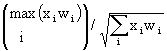
in J form with arguments
(x >. / . * w)
% (%: + / x x w)
In tacit form without arguments
(>. / . * ) % %:
@ (+/ @ *)
mathematical expression
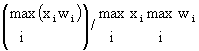
in J form with arguments
(x >. /. * w) % ((>. / x) * (>. / w))
in tacit form
>. / . * % >. / @ [ * >./ @]
6.3 Explicit programming in J and Writing Executable pseudo-code- Example
Verbs can
also be defined explicitly and may require more than one expression as may be
expected especially in the case of interactive programs. Following are some examples
of explicit definitions of functions which again show that J can be made
as programmable friendly as is desired. It is quite possible to write
executable pseudo code using J.
Example
1
Algorithm
Display the
height of an object, falling under the force of gravity until the height
reaches 0
1. Get
the initial data
1.1 Get the tower_height
1.2 Get the delta_time for which to do the
calculations
2. Initialize
the time_passed and current_height
3. While
the current_height is greater than zero
3.1 Print the time_passed and current_height
3.2 Calculate the new time_passed and new
current_height according to:
time_passed
<--time_passed + delta_time
current_height
<-- tower_height - 0.5 * g * square
of t
4. Print
"SPLATT"
Pseudo-code
g <--
9.80665 (* gravitational constant*)
get
tower_height
get delta_time
let
time_passed be 0
let
current_height be tower_height
while
current_height > 0 do
write time_passed, current_height
time_passed ¬time_passed + delta_time
time_passed ¬ tower_height - 0.5 * g * square of time_passed
end of while
write
"SPLATT"
Algorithm
Coded in J
gravitation_simulation=:
verb define
NB. simulate
falling object with delta_time time
interval
write_to_screen
‘input height of tower’
tower_height=.
get_number
write_to_screen
‘input time interval
delta_time=.get_number
g =.
9.80665 NB. gravitational constant
time_passed
=.0
current_height
=.tower_height
while.
(current_height > 0) do.
write_to_screen ' Time Passed = ',
10.3 format time_passed
write_to_screen 'Current Height = ',
10.3 format current_height
time_passed=.time_passed +
delta_time
current_height =. tower_height - 0.5
* g *square of time_passed
end.
write_to_screen
'SPLATT'
time_passed
)
Note that the names for both the verbs and
the nouns, including the names for the built in functions or primitives, are
chosen by the programmer,.
NB.
dictionary for verb or function names
format=:
": NB. format
from_keyboard=:1
get_character=:get_characters=:
1!:1
get_number=:get_numbers=:
".@get_characters NB. numeric key board input
sum=:+/
write_to_screen=:
(1!:3)&2
one_halve=:-:
ten_power=:10&^
square=:*:
Example
2
Find the
square root of a number by successive approximation
Crude
Algorithm
Find the
square root of N.
1. approximate, estimate the value X
2. add the estimate , X, to N and divide
the result by 2
3. square it and see how close it is to N
4. if not close enough, go back to step 2
with new approximation
Refined
Algorithm
1. estimate¬ 1
2. repeat until close enough
2.1 estimate<-- (N/estimate +estimate)/2
2.2 write estimate
2.2. square_of_estimate<--square of estimate
until 0.001>absolute value of (square_of_estimate-N)/N
Algorithm
coded in J
square_root=:
verb define
:
estimate=. 1
NB. check if square of estimate is close
enough
NB. the left argument determines the number
of places accuracy
NB. behind the decimal that is required
NB. the right argument is the number whose
root is to be found
whilst.
(ten_power-x.)<|(y.-square estimate)% y. do.
estimate=. one_halve (estimate+ y. %
estimate)
NB. the new estimate is the average of the current estimate
NB. and the number divided
by the current estimate
write_to_screen 20.8 format estimate
end.
)
7
Advantages
of J
Following is a description of some of the advantages of J.
1. The
treatment of vectors, matrices, and other arrays as single entities.
J is particularly strong in
the mathematical, statistical, and logical analysis of arrays of data that is
applicable in science.Because of the extension of functions to arrays, programs
are much shorter, easier to write, debug, and modify than programs in
scalar-oriented languages. Array bounds-checking prevents J programs
from clearing memory or crashing the system. Primitive functions, which apply
to multidimensional arrays, have loops built into them, saving the programmer
from having to write many of the loops that are required in other languages.
Extra lines of code and loops are only a burden for the programmer and do not
contribute to the conceptualization of the process (Jordon 1991). The user can
interactively create and transform complex informational structures.
2. The
use of functional or tacit programming that requires no
explicit mention of the arguments of a function (program) being defined.
3. The
use of assignment to assign names to functions (as in sum=:+/ and mean=:sum %
#).
4. J
is highly interactive which means very quick feedback to facilitate rapid
learning.
Since J is interpreted,
programs can be run as soon as you finish editing them. With no compilation or
linking required the user is left free to experiment with ideas and variations
of ideas. It encourages and facilitates rapid prototyping and modification of
applications. Personal involvement is continual. It has immediate execution
mode allowing immediate execution of expressions and function definition mode.
For debugging it is possible to examine the variables of a faulty program,
experiment with different expressions, edit the program, and resume execution
once you fix the problem.
5. No
requirement for type declarations.
6. Dynamic
creation of variables.
7. No
anomalous constructions such as bracket indexing.
8. Designed
without the typical constraint of the Von-Neumann mind set. (Jordon 1991)
9. Inherently
parrallel because almost all primitive operations are defined on arrays of
objects. The calculation of every individual data element is independent of the
other (Willhoft 1991).
J seems to appeal to the right hemisphere of the
human brain which is specialized for holistic thinking (Jordon 1991). Users of J
are encouraged to think holistically since operating or collections of data is
in general, no more difficult than operating on single entities. Operations
such as sorting, searching, and selection are built into the language as
primitives.
Whereas many computer languages began as tools for
specifying machine instructions in a system-independent way, J was
designed as a powerful, mathematically-inspired executable notation unhindered
by many of the inconvenient, limiting aspects of computer hardware. J
was not designed with machine instructions in mind unlike procedural languages
like C and Pascal which generally have a relatively simple relationship between
the language and machine instructions. C and Pascal are languages for writing
machine instructions in a nice system-independent way. J programs
contain less detail than programs implementing the same function in languages
like ALGOL 60, Fortran or C++. A machine carrying out J code has greater
freedom since its required behavior is less explicit. In J the results
are specified rather than the detailed means for getting there.
machine.
8
Summary
Using a computer for computational work should not require a
student to think in terms of the low level operations as are found in
procedural languages like C++ or Fortran any more than a computer scientists
should think at the level of machine language when she is using the computer to
solve problems. Rather than handicapping the problem solver by requiring her to
think at a level lower than the solution of the problem the computer should
assist by demanding instructions at no lower a level than is demanded by
expressing the solution in non-ambiguous terms. The user should not have to
declare things about the solution of the problem that are not innately
characteristic of the solution such as the type of the variables used. The user
should be able to test out parts of her algorithm by passing them on to the
computation server without having to package it in a complete program. The user
should be able to make up her own names not used for user defined functions but
also for built in functions. J satisfies all these requirements.
Note that only a fraction of the primitives would be dealt
with in a first course for science students.
Thanks to Don Johnson of the department of computing science
at University College of the Cariboo for many of his suggestions made in
several reviews during the production of this paper.
9
References
Alfonseca, M. Advanced applications of APL: logic programming, neural networks, and
hypertext IBM Systems Journal, Vol. 30, No. 4, 1991 pp. 543-553
Blaauw, G. A. and F. P. Brooks. Computer Architecture.
Concepts and Evolution. Addison Wesley 1997
Brown, J.A.,H.P. Crowder.APL 2: Getting Started. IBM Systems Journal, Vol. 30, No. 4, 1991 pp.
433-445
Burke,C. et al. Phrases Iverson Software Incorporated 1996
Cajori, F., A. History of Mathematical Notations, The Open Court Publishing Company, La Salle, Illinois, 1928.
Gilman, L. A. J. Rose APL An Interactive Approach John Wiley
& Sons 1974
Hui, R. K. W. Hui, Iverson, K. E. ,E. E. McDonnell. Tacit
Definition. APL Quote Quad 1991 pp202-211
Hui, R. K. W. , K. E. Iverson Dictionary Iverson Software
Incorporated. 1991
Iverson, K.E. A personal view of APL. IBM Systems Journal,
Vol. 30, No. 4, 1991 pp. 582-593
Iverson, E. B. Primer Iverson Software 1996
Jordon, S. Friis, E.S. The Foundations of Suitability of APL
2 for Music. IBM Systems Journal, Vol. 30, No. 4, 1991 pp. 513-526
McIntyre, D.B. Language as an intellectual tool: From
hieroglyphics to APL. IBM Systems Journal, Vol. 30, No. 4, 1991 pp. 554-581
Stokes, R. Learning J.
http://dspace.dial.com/rstokes/book.htm
Thompson, N.D. APL2 as a specification language for
statistics. IBM Systems Journal, Vol. 30, No. 4, 1991 pp. 539-542.
Willhoft, R.G. Parallel expression in the APL2 Language. IBM
Systems Journal, Vol. 30, No. 4, 1991 pp. 498-512.
10
Appendices
10.1
Appendix 1 J
Dictionary
Following is the list of primitives which are part of the J
language. Each primitive comes in 6 forms monadic or dyadic, bare, with “.” or
with “:.” A primitive is monadic if there is only a right argument. It is
dyadic if there is a left and right argument.
|
|
BARE |
DOT |
COLON |
|
= < > _ |
Self-Classify · Equal Box · Less Than Open · Larger Than Negative Sign/Infinity |
Is (Local) Floor · Lesser Of Ceiling · Larger Of Indeterminate |
Is (Global) Decrem · Less Or Equal Increm · Larg Or Equal Infinity |
|
+ * - % |
Conjugate· Plus Signum · Times Negate · Minus Reciprocal · Divided By |
Real/Imaginary · GCD (Or) Length/Angle · LCM (And) Not (1 & -) ·
Less Matrix Inverse · Mat Divide |
Double · Not-Or Square · Not-And Halve · Match Square Root · Root |
|
^ $ ~ | |
Exponential · Power Shape Of · Shape Reflex · Pass
· EVOKE Magnitude · Residue |
Natural Log · Logarithm Nub · Reverse · Rotate (Shift) |
Power Self-Reference Nub Sieve · Not-Equal Transpose |
|
. : ' ; |
Det · Dot Product Explicit · Monad/Dyad Ravel · Append Raze · Link |
Even Obverse Ravel Items · Stitch Cut |
Odd Adverse Itemize · Laminate Word Formation · |
|
# ! / \ |
Tally · Copy Factorial · Out Of Insert · Table
· INSERT Prefix · Infix
· TRAIN |
Base 2 · Base Fit (Customize) Oblique · Key
· APPEND Suffix · Outfix |
Antibase 2 · Antibase Foreign Grade Up · Sort Grade Down · Sort |
|
[ ] { } |
Same · Left Same · Right Catalogue · From Item Amend · Amend |
Lev Dex Head · Take Behead · Drop |
Cap Identity Tail · Curtail · |
|
" ` @ & ? |
Rank · CONSTANT Tie (Gerund) Atop Bond/Compose Roll · Deal |
Do · Agenda Under (Dual) Roll · Deal (fixed seed) |
Format Evoke Gerund At Appose |
|
a. b. D. E. i. |
Alphabet Boolean/Basic Derivative · Member of Interval Integer · Index Of |
a: Ace (boxed empty) c. Characteristic
Values D: Secant
Slope f. Fix j. Imaginary
· Complex |
A. Atomic
Permute C. Cycle-Dir
· Perm e. Raze
In · Member H. Hypergeometric L. L:
Level, Level |
|
NB. p: t. _9: etc |
Comment Prime Taylor
Coefficient Constant fns (_9: to 9: ) |
o. Pi
Times · Circle fn q: Prime
Factors t: Weighted Taylor Coef |
p. Polynomial r. Angle
· Polar T. Taylor
Verb |
10.2 The Computation Server
The computation server discussed here is a plain vanilla
personal computer loaded with the J system in addition to the operating
system of course. We can imagine that this together forms the J virtual
computer with a very high level machine language.
Specifically “J for Windows 9x/NT provides a complete
programming system, including Windows GUI, GDI and OpenGL graphics, a
spreadsheet, memory-mapped files for access to very large datasets, and
conventional ODBC and OLE database access. J is designed to integrate
smoothly with other programs. For example, J can be used as a heavy-duty
calculation server for Excel, an ActiveX control for a Web page, or a 32-bit
DLL called from a C program. J is available under Windows, WindowsCE,
Mac, UNIX and Linux. The core language is identical in all versions, and
programs not making use of platform-dependent features will work unchanged on
all systems.” [ http://www.jsoftware.com
] “As well as including a general purpose programming language, the J
system also provides:
![]() an integrated development environment
an integrated development environment
![]() standard libraries, utilities, and
packages
standard libraries, utilities, and
packages
![]() a form designer for your application
forms (windows)
a form designer for your application
forms (windows)
![]() an event-driven graphical user
interface to your application
an event-driven graphical user
interface to your application
![]() several methods of interfacing with
other programming languages and applications
several methods of interfacing with
other programming languages and applications
![]() rapid application prototyping and
development
rapid application prototyping and
development
![]() royalty-free distribution of run-time
versions of your application” [Iverson 1996]
royalty-free distribution of run-time
versions of your application” [Iverson 1996]
To facilitate teaching and learning of J there are labs and demos on
![]() Events programming
Events programming
![]() Graphics
Graphics
![]() Sockets and the internet
Sockets and the internet
![]() Recursion
Recursion
![]() Plot package
Plot package
![]() Statistics
Statistics
![]() Socket server
Socket server
A site for the latest information on the latest version of J
is www.jsoftware.com/home.html. This site also
has free documentation. ftp://watserv1.uwaterloo.ca/languages/j/j3/index.html . is
the site for a free but not latest version of the J interpreter.
10.3 Appendix 2
Some
further interesting examples of code
/:’
‘ &= NB.
move all blanks to the end of the list
(/:'
' &= )'eee ff g h jjj'
eeeffghjjj
}.%}: NB.
rate of change from amounts
(}.%}:)
3 4 5 6 7
1.33333
1.25 1.2 1.16667
#/.~ NB.
frequency count of items y
(#/.~)
2 3 4 3 2 4 5 6 5 4 3 5 6
3 3 3 2
+/
.= , NB.
how many x in y
3
+/ .= , 2 3 4 3 2 4 5 6 5 4 3 5 6
3
=<. NB.
integer test
Factorial
factorial=:
1: ` (]*factorial@<:) @. * NB.
factorial
factorial
“0 i.6
(1:
` (]*$:@<:) @. *) “0 i.6 NB. $: for self
reference
NB.
tower of hanoi
h=:
b ` (p,.q,.r)@.c
c=:
1: < [
b=:
2&,@ [ $ ]
p=:
<:@[ h 1: A. ]
q=:
1: h ]
r=:
<:@ [ h 5: A. ]
tower
of Hanoi
(2&,@[
$ ])`((<:@[ $: 1: A. ]) ,. (1: $: ]) ,. <:@[ $: 5: A. ])@.(1: < [)
or
(,.@}:)`((<:@[
$: 1: A. ]) ,. (1: $: ]) ,. <:@[ $: 5: A. ])@.(1: < [)
member_scores=:wmean
nor_by_var @ nor_by_mean
member_scores=:wmean
nor_by_var @ nor_by_max
NB.
left agument is vector of weights. Right argument
NB.
is an array of scores
NB.
rows correspond to judges or evaluators
NB.
columns correspond to contestants
NB.
marks for an evaluator are divided by the mean for
NB.
the evaluator to reduce effect of high scorers
NB.
marks for an evaluator are multiplied by variance
NB.
for the evaluator
disf=:
(% mean)@member_scores
NB.
distribution factors to distribute a team mark
mean=:
+/%#
NB.mean
is sum divided by number of elements
wmean=:
+/@:*%+/@[
NB.
Weighted mean. Weights are applied to the rows.
var=:
(mean@:*:)-*:@mean
NB.
variance is mean of squares - square of mean
nor_by_mean=:(%
mean"1)*(mean @,)
NB.divide
rows by their means and multiply
NB.by mean of means
nor_by_max=:
]% >./"1
NB.
divide elements in each row by the maximum in the row
nor_by_var=:
(* var "1)% (mean@: (var "1))
NB.nor_by_var=:(*%[:mean])(var"1)
NB.
nor_by_var=: (*var "1)%(var@,)
NB.
multiply rows by their variance and divide
NB.
by mean of variances