From the Ferret Sphere Configuration wizard, select the Java dynamic run-time queries (TPTP) sphere type:
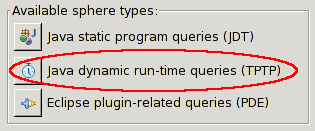
This will bring up the TPTP Profile Selection wizard:
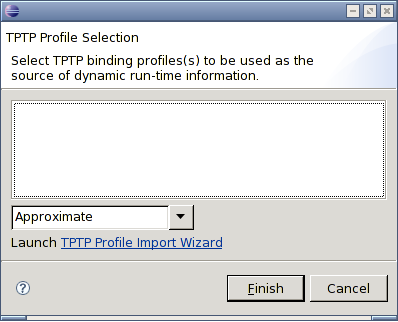
Select the TPTP Profile Import Wizard link.
This wizard aids in loading a runtime trace (or profile). Use the Browse... button to find your trace file in the file system. Then be sure to select the Show full data (execution flow graphical details) radio button.
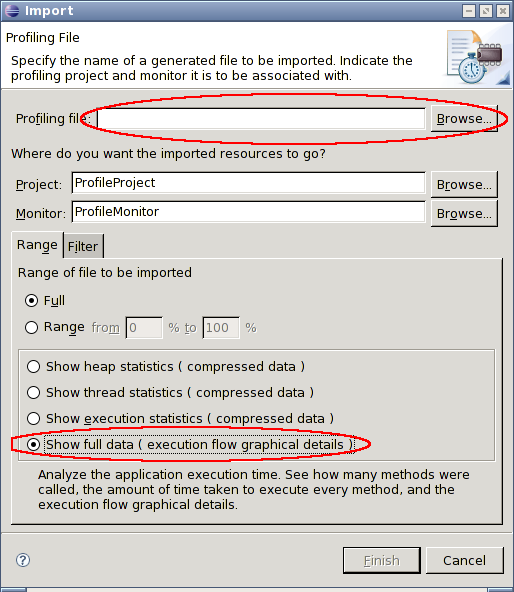
Click Finish to begin the import. This will return to the TPTP Profile Selection wizard
The newly-loaded trace should now be visible in the wizard, and should have been automatically selected.
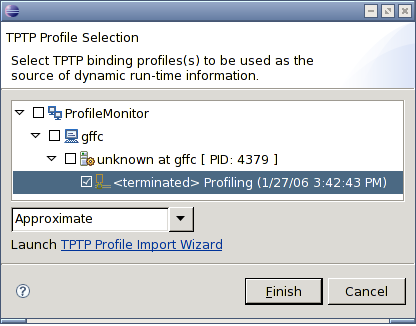
You may wish to set the fidelity of the selected trace using the provided combo box.
Select Finish to complete the configuration of this TPTP sphere instance.