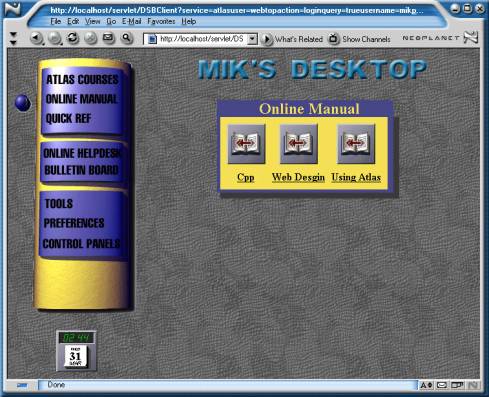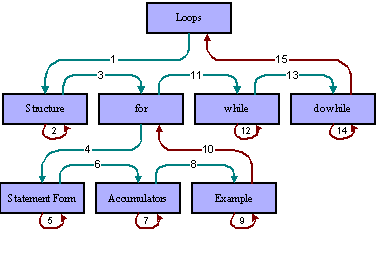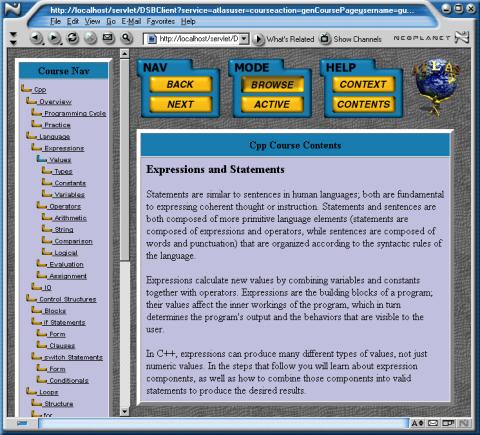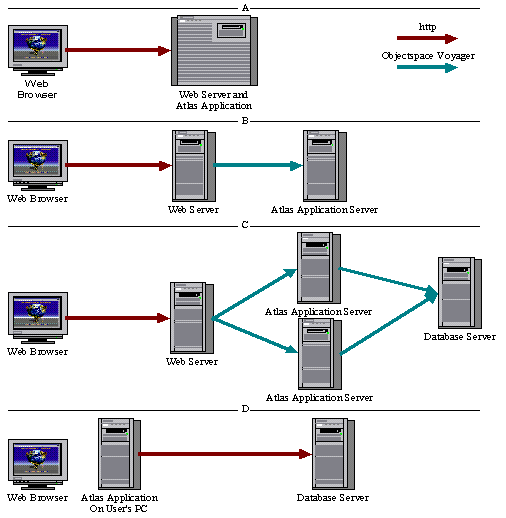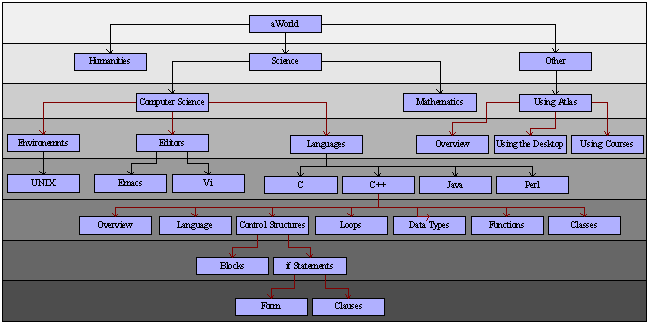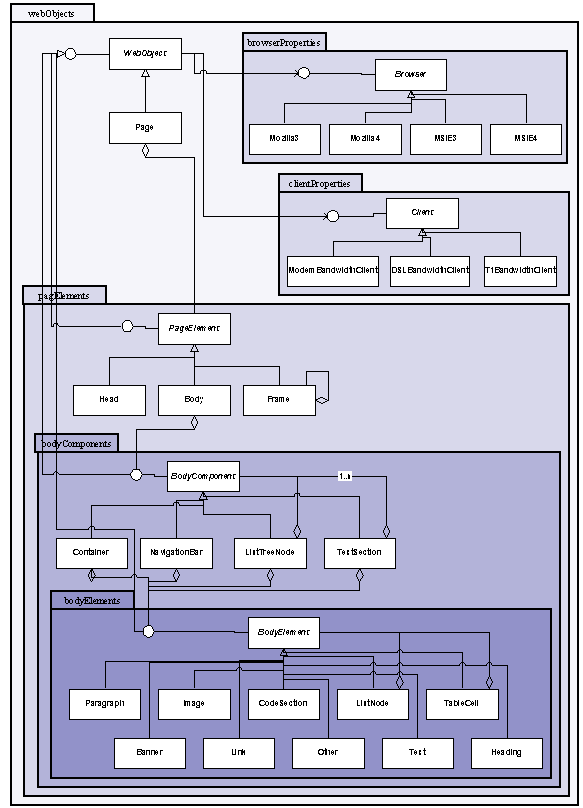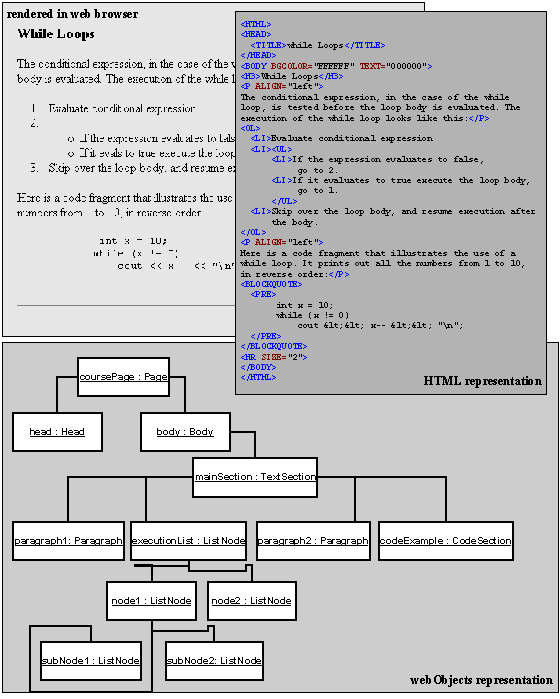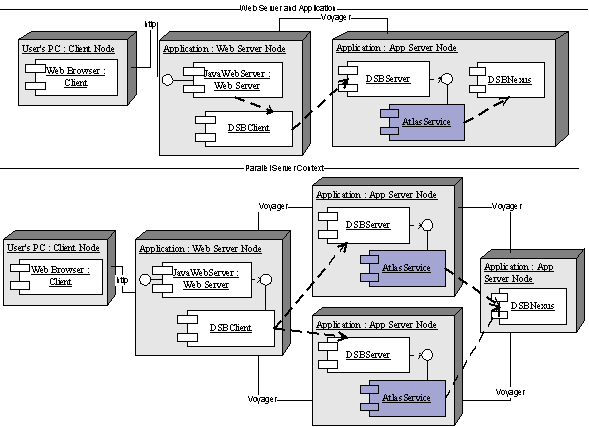Atlas: Serving Dynamic Courses Dynamically
Ian Cavers, Mik Kersten, and George Tsiknis
Department of Computer Science
University of British Columbia
Subject
Areas: web-based learning, course tools, web-based application architecture,
servlets, distributed applications, aspect-oriented programming
ABSTRACT
Web-based course tools have established themselves as
an important educational technology.However,
their performance is limited by the current state of web-application frameworks.The
Advanced Teaching and Learning Academic Server (Atlas) is an attempt to
create a learning environment that resembles the dynamics of a desktop-based
application more than those of a web-based application.The
key requirements of Atlas focus on a greater degree of interactivity and
a dynamic user interface, as well as a dynamic course model capable of
re-structuring course material based on student needs.From
the perspective of the user, Atlas offers a novel web interface based on
the desktop motif.Users navigate
the functionality offered by Atlas by clicking through graphical files
and windows.The desktop recognizes
different users by login, and renders the “webtop” according to user settings
and the characteristics of their browser and connection bandwidth. Users
can browse the course knowledge base in a linear manner similar to the
way that file-based courses are presented, or they can choose the “active”
presentation mode.In the active
mode a user model is created based on what the user sets as their goals
for learning, and on an aptitude assessment of the user based on interactive
questions.The resulting “course”
is then dynamically planned for the user as they traverse the course nodes
that are presented in an order that will satisfy the conditions associated
with what the user wants to learn.The
architecture that supports the Atlas server, called the Distributed Servlet
Broker, was designed along with Atlas to allow for the high performance
characteristic that this type of web-application demands.The
architecture can switch from local process, to distributed, to parallel
distributed serving modes at runtime, and can thus optimize application
serving performance and exploit the natural parallelism associated with
web-server requests. The dynamic user interface, dynamic user-based course
generation, and runtime re-configurable persistent serving architecture
make it possible for Atlas to offer a much higher level of interactivity
with a performance that significantly exceeds much simpler CGI-based web
course tools.The dynamic nature
of the course content allows Atlas to present instructional material that
is tailored to the individual user’s aptitude and needs.
1 Introduction
Following
advances in web application technology, web-based course tools have evolved
from simple hyper-linked pages composed of text and images to large systems
composed of numerous interacting CGI programs and databases.The
performance of these applications is often limited by the current state
of web-application frameworks: a set of related CGI programs and files
is not capable of composing a highly interactive, modifiable, configurable,
and performance oriented application that enhances the web-based learning
experience.
The Advanced
Teaching and Learning Academic Server (Atlas) is an attempt to create a
learning environment that more closely resembles the dynamics of a desktop-based
application than its web-based counterpart.The
key requirements of Atlas focus on a greater degree of interactivity and
a dynamic user interface, as well as a dynamic course model capable of
re-structuring course material based on student needs. The architecture
that supports Atlas, called the Distributed Servlet Broker (DSB), was designed
along with Atlas to allow for the high performance characteristic that
a highly interactive web-application demands.The
DSB is a distributed serving architecture capable of adapting to different
network conditions, application loads, and web-server loads.The
architecture can switch from local process, to distributed, and to parallel
distributed serving modes at runtime.It
can thus optimize application-serving performance and exploit the natural
parallelism associated with web-server requests.
The dynamic
user interface, dynamic user-based course generation, and runtime re-configurable
persistent serving architecture make it possible for Atlas to offer a much
higher level of interactivity with a performance that significantly exceeds
much simpler CGI-based web course tools.The
dynamic nature of the course content allows Atlas to present instructional
material that is tailored to the individual user’s aptitude and needs.The
result is a moderate sized system that consists of approximately 200 Java™
[GJS96] classes and 50 packages.We
first present this system from the point of view of it’s requirements as
a web-based learning tool and the requirements common to web applications.Next,
we present it from the point of view of the user, in order to depict the
application’s uses and usability.Finally,
we present it from the point of view of the developer and software architect,
in order to share our experience and use of development technology.
2 Web-based
Course Tools
Several years ago web browsers revolutionized the sharing
and distribution of multimedia content across networks.To
this date, the majority of available content is file-based, providing a
static interface based on hyper-links.However,
the introduction of new browsers and web server technology creates a potential
to make the interface to this content similar to that of desktop-based
applications.The Atlas project is
an attempt to present an application in a web-based environment without
sacrificing user interactivity and interface quality.
2.1 Methods
of Serving Web-based Applications
The main difficulty with serving web-based applications
is the performance characteristic of the web and its browser interface.Several
approaches to serving these applications exist, and each is distinguished
by a different level of performance, scalability, and ease-of-use.
The simplest and still prevalent method of serving web
content uses hyper-linked files.Given
a well-organized web site, a large volume of content can be presented and
readily referenced by means of files containing text, images, and links
to other files.The interface in
this case is given by static web pages, where the response to user action
results loading a new pages.This
approach limits the interactivity of web-based applications, but is suitable
for applications that demand limited user interactivity.For
example, a telephone number directory interface may constitute this sort
of application.In this case, the
user is able to browse a large, possibly cascading, index of numbers, and
retrieve the desired one.
The shortcoming of the above method is the static interface.Even
a simple application usually demands a very large number of states to be
represented by the interface, which can require an unmanageable number
of web pages.The solution is the
use of dynamic pages, generated either by the web server or by the client’s
browser.Client-side dynamic pages
are currently a combination of Java Applets™ [JA], JavaScript [JS], Cascading
Style Sheets [CSS], or dynamic HTML [HTM], and provide an interface that
not limited by network throughput or latency since the application resides
in the client’s browser.However,
more sophisticated applications typically require state to be stored in
a central database that is usually not accessible to client-side mechanisms
for security reasons.The integration
of a database with dynamic content is given by the Common Gateway Interface
(CGI) [CGI].With this interface
the above mentioned telephone directory can respond to a user’s query with
a database lookup, and programmatically generate a page with the resulting
content.
The necessity for the Atlas/DSB architecture arose from
the limitation of serving CGI-based applications.A
CGI based web-application is characterized by a series of small programs
which are able to take user input from a browser, access a database, and
subsequently generate the resulting pages.However,
this approach of initializing all of the application state when the server
request is made not only creates a performance bottleneck, but distances
the web-based application from a desktop-based application by limiting
the scope of the interactions and computation that can be performed while
responding to client requests.The
solution to these problems is an application that persists and can maintain
state across client requests, instead of exiting when a request is finished
in the fashion of a CGI program.This
sort of web-based application is much closer in nature to its desktop-based
counterpart in that it acts as a whole and not as a collection of disjoint
components.
2.2 Web-based
Course Tool Requirements
The requirements
of Atlas are split into those that are particular to its domain, and those
that are relevant to web-based applications in general. Due to the large
amount of processing required with a typical web-based course tool request,
performance measured by response time is a particularly important issue.The
performance of a standard CGI-based architecture does not suffice in this
respect due to the extra overhead of loading and executing a sizeable CGI
program.
The success
of Atlas depends on its performance and reliability.In
order for a web-based application to be used reliably, uptime very near
100% is necessary.Performance, measured
by the time that it takes to process a request, must be similar to or better
than that of serving static files.Scalability,
preferably involving no downtime, is just as important an issue in order
to deal with inevitable traffic increases and extensions of functionality.The
subsequent requirements particular to Atlas arise from both the functionality
required of the application and usability issues:
·Dynamic
user-based course planning: courses are to be presented in a dynamically
customized format that meets individual student needs, aptitude, and learning
habits.
·Dynamic
web interface: the interface to the Atlas functionality must be user
friendly, user configurable, and take into account discrepancies between
web browser in order to offer a high level of interactivity and usability.
·Minimal
response time: the processing associated with dynamic course planning
and a dynamic web interface is considerable.Application
usability can be drastically decreased if responsiveness is compromised;
consequently performance is maximized by minimizing request response time.
3 Atlas:
User View
The web-based user interface and course traversal facilities
define the user’s view of Atlas.A
high level of interactivity is the main focus of the user interface, which
is a means for presenting both course content and a user-centered web-based
environment that facilitates learning.The
course traversal facilities are focused on a dynamic user model that enables
Atlas to tailor courses to individual student needs.
3.1 Student
Interface
An essential goal of Atlas is to provide students with
an advanced web-based user interface that:
·Permits
convenient access to the application functionality.
·Is
able to adapt gracefully to changes and extensions of the application functionality.
·Dynamically
customizes the user interface to adapt to the student’s needs and browser/network
performance.
·Permits
the student to re-configure the interface based on his or her preferences.
·Provides
a course-view tailored to both the dynamic course traversal and the standard
course traversal (i.e. linear traversal through an instructor-defined path)
·Maintains
information about the user’s session in order to permit the user to resume
their current session.
·Provides
context-sensitive help.
The result is Atlas’ web-desktop environment.This
is the front-end to the Atlas application and contains links to all of
the functionality available from the application.These
links are separated into three categories:
1.Atlas
tools: Atlas courses, online manual, and quick references.
2.Collaboration
tools: online help and bulletin board provide users with help and means
of interacting with other students and administrators.
3.Desktop
tools: tools that are useful for the courses (calculator, HTML editor,
color picker, etc.), preference setting to control the look and characteristics
of the user interface, and control panels to control desktop properties.
Clicking any of the links available causes a corresponding
window to be displayed.For example,
Figure 1 illustrates the “Online Manual” window selected, with the existing
manual sections accessible as links.This
selected window contains icons representing the functionality requested,
following the style of a desktop motif.If
the application functionality is extended (e.g. if there are more Atlas
courses or ‘tools’ added) icons are added to the corresponding windows.By
means of the ‘preferences’ and ‘control panels’ icons the user can set
desktop attributes effecting the look and feel (a selection of ‘desktop
themes’ controls settings such as the background image and window colors),
features such as the presence of the Java clock that resides on the desktop,
or the use of active images for enhancing the interface, or changing their
browser bandwidth setting.As will
be detailed later, Atlas renders web pages based on user settings and browser
attributes enabling the customizability available through the ‘preferences’
and ‘control panels’.Future versions
of Atlas will extend this functionality to allow an even higher level of
customization.
Once an icon has been selected by the user, the desktop
will disappear if the functionality requires an entire screen to run (as
is the case with the Atlas courses), or it will be swallowed by a window
identical to the windows that contain the icons (as is the case with preferences).
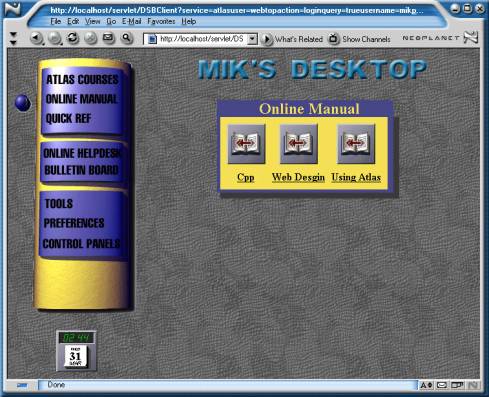
Figure 1: Atlas Web-desktop view
3.2 Dynamic
Course Planning
The core of Atlas development has been focused on providing
the user with an advanced course-navigation interface, and on the construction
of the infrastructure necessary to support that interface.The
approach that differentiates Atlas from the other approach to serving web
courses [WCT] is the fact that Atlas dynamically creates a course based
on a particular user model that is consequently tailored to meet the needs
of an individual student.All Atlas
courses are based on courseTree,
a knowledge-base of course content.
A snapshot of courseTree
taken from the C++ course takes the form depicted in Figure x.This
structure represents a simple hierarchy, which can be traversed in different
ways, representing the different “course navigation” modes of Atlas.The
ordering of the default (linear) traversal strategy mode is depicted by
the numbered arcs in Figure 2.Note
that the traversal is broken down into independent steps, based on either
presenting the contents of a node or moving to an associated node.The
action of moving to a node when the current is completed takes the form
of a move ‘up’ or a move ‘down’ the tree (moves ‘down’ are depicted as
green arcs in Figure 2, edges 1, 3, 4, 6, 8, 11, 13).A
move ‘down’ represents the retrieval of the contents of a node for a user,
while a move ‘up’ represents an interactive test that must be passed in
order for the user to continue their traversal.If
the test is not passed, the user is given a variant of it or the same test
again.The traversal of the courseTree
fragment depicted in Figure 2 takes some of the following steps:
1.The
user hits the “next” button from the “Loops” node and is presented by the
node that follows it in a depth-first traversal view of the course tree,
i.e. the “Structure” node.
2.Since
the “Structure” node has no children, the user is given a test for the
node.
3.Once
the test has been passed the user is presented the contents of the “for”
node (note that they are not tested on this node until step 10, when they
have learned the contents of all of that node’s children).
4.They
are presented with the contents of the “Statement Form” node, and so on.
. .
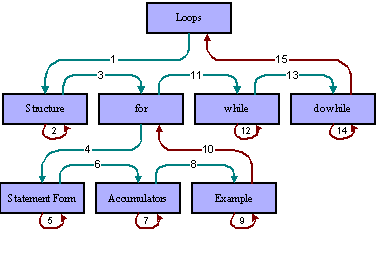
Figure 2: CourseTree Traversal Example
A course can be traversed in one of two modes.The
browse
mode involves presenting the contents of a node when each of the ‘down’
arcs is encountered, and ignoring the ‘up’ arcs that present test material.An
active
mode involves presenting all of the arcs depicted in Figure 2 and imposes
the concept of passing a course, since a user can not complete the last
node without having successfully completed all of the tests of the previous
nodes.The active mode is
further broken down into different strategies.The
default strategy is presented in the traversal given above—every ‘step’
through the course is a result of the structure of the courseTree.More
sophisticated strategies involve planning a better path based on the student’s
requirements and aptitude.These
typically involve pruning out nodes that the user already knows or pruning
in nodes that the user needs to learn before they can proceed with the
current course node.For example,
a user may need to be introduced to sections of the UNIX course before
they start working with C++ I/O.More
information on traversal strategies is presented in Section 4.3.
Each courseTree
node is composed of the following:
·Contents.html:
one or more HTML files that contains the course material for the given
node
·Reference.html:
reference material associated with the node (i.e. tables of operators in
the language section of the C++ course)
·Test.html:
contains dynamic HTML interactive test for the node
As a result of splitting up the contents, reference, and
test material for each node different ‘views’ of a course can be presented.For
example, a test for the entire course can be generated from traversals
that present only the “Test.html” contents.Similarly,
a reference document for the course can be generated from traversals that
present only the “Reference.html” contents.
The user interface for the course is presented in Figure
3.The course navigation bar, generated
by traversing and a course and retrieving all of the node titles, is visible
on the left and is present if “browse” mode is used.Navigation,
mode switching, and help buttons are visible above the course contents
window.
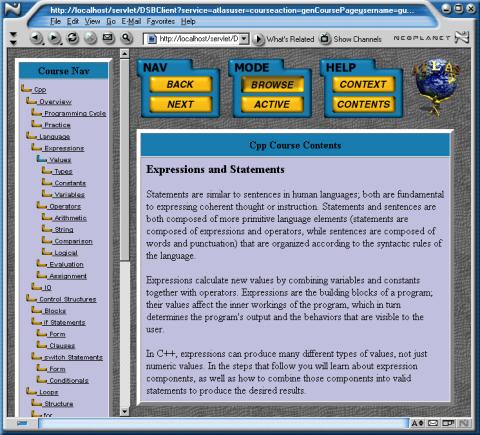
Figure 3: Atlas Course View
4 Atlas:
Developer Views
Whereas the user’s view describes the Atlas functionality,
this section explains the experience of developing that functionality and
corresponding serving architecture, the new technology used, and some of
the implementation details that set Atlas apart from similar web-based
applications.
4.1 DSB
Architecture
We wanted to build Atlas to be economically configurable
for the different kinds of educational computing environments in which
it might run. Consequently, we set the following two requirements. First,
we required Atlas to run in different configurations based on performance
requirements, hardware availability, and network conditions in order to
optimize performance. Second, we required the system to be scalable at
runtime in order to minimize downtime.The
result is the Distributed Servlet Broker (DSB), which is the layer between
the Atlas application and the web server that handles network configuration
modes and the distribution of Atlas.
Four run-time configurations, or network contexts,
constitute the running modes of the DSB.In
the Single server context (see Figure xa) client requests are handled
as threads within the web server, and the Atlas application is run as a
Servlet in the web server.In the
“web and application server” (Figure xb) mode, the load of processing Atlas
requests is removed from the web server by distributing the application
server.The “parallel application
server” (figure xc) mode takes distribution a step further by splitting
up the load of handling client requests among several network nodes, and
maintaining a centralized database.This
mode exploits the inherent parallelism associated with HTTP requests and
balances the distributed load in order to optimize performance.These
three modes address hardware availability, hardware configurations, and
application load concerns.However,
the role of the web for computation should not be ignored.If
a sufficiently high bandwidth exists between the Atlas application and
web browser (client), the application is able to migrate the objects associated
with its functionality into a Java Applet in the client’s browser in order
to minimize communication and protocol overhead; this is referred to as
the Applet context (Figure xd).
Typically, the DSB application is configured to run in
one of these network contexts.However,
it is possible to reconfigure a context dynamically (i.e. by adding more
machines to the “parallel application server” mode), or to change context
at runtime (i.e. by switching from the “single server” to the “parallel”).The
intention of the DSB is to optimize the web serving architecture for the
requirements of the application while taking into account the hardware
dedicated to the web application.This
approach of software-based scaling can make effective use of previous generation
commodity machines rather than necessitating expensive server hardware
to gain application performance and load handling ability [Bre98].
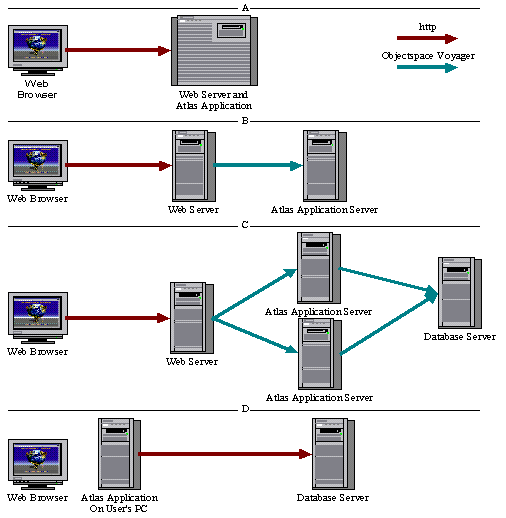
| Network
Context |
Web
Requests |
Hardware
Requirements |
Network
Conditions |
Benefits |
| Single
Server |
As
thread within web server |
Single
web server |
Low
to moderate web server and Atlas load |
Minimize
communication overhead by running in a single process |
| Web
and Application Servers |
Separate
process on separate machine |
Web
server and application server |
High
web server and moderate Atlas load |
Off-loads
the web server |
| Parallel
Application Servers |
Multiple
processes on multiple machines |
Web
server, multiple application servers, and database server |
High
Atlas load |
Exploit
parallel nature of http requests |
| Applet |
Within
an applet in the client’s web browser |
Single
web server
|
High
bandwidth to web browser |
Minimize
communication between web client and server |
Figure 4: Distributed Servlet Broker Network Context Modes
4.2 Technology
Designing and building a modifiable, extendable, and
performance oriented application necessitates the aggressive use of new
technologies such as Java Servlets [Srv] and Aspect Oriented Programming
(AOP) [KLM+97].The use of these
technologies was largely in response to the problems identified by the
original C++ Atlas implementation which used a custom abstraction layer
over the CGI interface that permitted Atlas to run as a persistent application
while taking web browser requests in the form of CGI requests.This
approach worked almost identically to Java Servlets, but developed before
the Servlet specification was released.It
was dropped in favor of the more sophisticated Servlet.Since
Servlets are only supported in the Java programming language, a move from
C++ to Java was made.The change
in languages was also encouraged by the development benefits associated
with the Java language [GJS96].
The distribution layer in the original C++ implementation
was a remote method call layer built on top of a UNIX IPC layer.Bugs
and problems with this implementation were particularly problematic in
terms of development because they involved the challenging task of distributed
debugging.A much simpler solution
to distribution was used in this implementation, relying on Objectspace’s
Voyager [Obj].In order to capture
some of the specific issues that were challenging in designing and implementing
Atlas the new paradigm of AOP was employed.For
the object-oriented portions of the system pattern-based design was used.
4.2.1 Java
and Servlets
Java Servlets are a server-side Java interface intended
for creating dynamic web applications.Servlets
are analogous to CGI programs, but take an object-oriented approach and
differentiate themselves by existing as persistent objects in the web server,
rather than being executed as separate programs in the fashion of CGIs.A
Servlet is a Java class that implements the javax.servlet.Servlet
interface, meaning that it provides a method that will be executed by the
web server when a request to the Servlet is made.Any
parameters associated with the request (passed with the GET
or SET
mechanisms in CGI programs) are packaged into a request object provided
to the method, while any HTTP response-related parameters are placed in
a response object.Servlets offered
an very significant improvement over the CGI method due to both their performance
increase that results from running as threads rather than processes, and
by providing a more rationalized object-oriented paradigm for building
the server-side objects.They also
facilitate sophisticated applications by providing the information hiding
and abstraction priciples that are a benefit of Object-Oriented programming.For
example, Atlas/DSB is a complex application (200 class) wrapped by a single
Servlet interface.
We have noticed numerous benefits developing with Java
over C++.The most significant of
these benefits experienced in the development of Atlas/DSB involved the
ease of debugging and lack of problematic runtime errors (such as “array
index out of bounds”, pointer related, or memory reference related errors).The
strict object-oriented nature of Java encouraged a careful design leading
to a more modular structure.Java
“packages” facilitated this modularity and were used extensively.
4.2.2 ObjectSpace
Voyager
Numerous different technologies were evaluated for distributing
objects and requests in the Atlas/DSB environment.The
customized approach of the original C++ implementation was dropped in favor
of something more robust.Java Remote
Method Invocation (RMI) [Rmi] was a prime candidate due to it’s integration
with the Java language, but was found to be unnecessarily complex in moving
regular objects to function in a distributed mode, and had a discouraging
performance characteristic.OMG’s
CORBA [Cor] approach was more complicated to set up and implement with
than Java RMI, and offered little benefit other than compatibility.Since
Atlas/DSB did not need to inter-operate with other applications compatibility
was not a requirement.Instead,
a much more streamlined and transparent approach, offered by Objectspace
Voyager [Obj] was used.The Voyager
application allows the distribution of Java objects by employing an object
request broker to which objects are bound.These
objects can then be used by another Java program if that program specifies
a socket connection linking it’s own Voyager object request broker to the
one containing the remote objects.This
process only involves a few custom lines of code, and permits almost completely
transparent use of remote objects.Voyager
makes use of the built-in features of the Java language, such as interfaces,
in order to minimize the ease of using and migrating distributed objects,
and resulted in much more understandable distributed code that does not
suffer a performance hit.
4.2.3 AOP
and Patterns
Atlas is composed of a sizeable code base, and as such
requires special care in the design stage in order for it to remain understandable
and modifiable.“Gang of Four” design
patterns [GHJV95] were aggressively used in order to provide commonly understood
and easily extendible abstractions within the application’s architecture.For
example, the process of building web pages took the form of a “Builder”
pattern, with concrete builders for the “course” and “desktop” views among
others.Another instance is the
“Chain of Responsibility” pattern that was used for passing around Servlet
requests to be manipulated by different handlers such as a web page rendering
handler and a database update handler.The
patterns were particularly useful for documenting parts of the system architecture
and for providing a convenient means of both locating the positions at
which classes and packages would have to be added to extend the application’s
functionality and providing a tested and reliable infrastructure for those
packages.
AOP is a new programming methodology that allows the
design and implementation of the program to capture cross-cutting concerns
[KLM+97].Cross-cutting concerns
are those that touch numerous places in the object model, and as such can
not be modularized as classes.An
example of one such concern is the debugging code inserted during the development
of a distributed system such as Atlas/DSB.Lines
of code are often added to methods of classes in order to output the signatures
and parameter values of those methods.Removing
this tracing code is tedious since it is spread throughout the system’s
classes.The tracing concern can
be captured as a single aspect, and then be ‘weaved’ into all the methods
and classes in the system that require tracing.This
modularization allows the tracing concern to be extended, say to handle
a GUI that presents traces from several nodes in a distributed system.Such
a tracing module was developed and used for building Atlas/DSB.Currently
AOP programming is done with an extension to the Java programming environment
called AspectJ [LK95].
The major benefit of using AOP for Atlas/DSB was the
modularization of the DSB “network contexts” as aspects of the system depicted
in Figure 4.This allowed Atlas to
be implemented and tested without concern for the distributed and parallel
nature of the application.In other
words, the application development was greatly simplified by focusing explicitly
on the “single server” context and ignoring distribution-related issues.
Aspects were then used to extend the application functionality to work
in a distributed context, addressing issues such as context sensitive variables
such as file handles, the distributed objects used through Voyager, and
concurrency issues.Separating the
network configuration and distribution concerns into a module and allowing
Atlas to be de-coupled from that module and run independently in a simpler
default context was the most significant method used to accelerate the
development of the application.
4.3 Atlas/DSB
Design and Implementation
The Atlas requirements of dynamic user-based course planning,
dynamic web interface, and performance necessitated a series of design
and implementation decisions.The
key decisions are focused on the DSB which is responsible for application
performance, the webObjects
library responsible for making object representations of HTML pages, and
the courseTree
knowledge base responsible for course navigation.
4.3.1 courseTree Implementation
User-based course planning is achieved by two means:
the courseTree
knowledge base represents the format of the courses in a way that enables
the specified means of navigation, and a course planning component makes
up a portion of the Atlas courseManager
package responsible for retrieving course contents.The courseTree
knowledge base is implemented as a directory structure rather than a database
in order to simplify modifications and permit offline manipulation.Each
node in courseTree
is represented as a directory, and contains the contents associated with
the node as well as any child directories.The
child directories can take one of two forms: those that are ordered and
those that are unordered.Ordered
children impose a total ordering on the navigation order through the childred,
and associate pre-conditions with given nodes.For
example, in Figure 5 the “Overview” child of the “Using Atlas” node must
be completed before the “Using the Desktop” node is reached, and as such
its completion is a pre-condition to the “Using the Desktop” node.
The courseManager
component uses a Strategy “Gang of Four” pattern [GHJV95] in order to plan
the user’s traversal through the tree.Two
strategies are currently implemented:
·Linear
Strategy: assuming a root course node (i.e. “C++”) does a depth-first
traversal presenting the contents of each node when traversing with the
direction of the arrow Figure 5, or ‘down’ the tree, and presenting the
test material when an traversing against the direction of the arrow, or
‘up’ the tree.
·Planning
Strategy: first, assess user’s requirements, pervious knowledge, and
aptitude (with a questionnaire and related tests).Next,
determine root node of user’s course (i.e. if the want to learn about C++
select the “C++” node).Finally,
determine if they have satisfied any pre-conditions necessary for them
to have traversed to that node (i.e. for “C++” “Computer Science->Environments”
and “Computer Science->Editors” must have been completed) from either aptitude
tests or information stored about pervious traversals through courseTree.If
they have not satisfied all of the pre-conditions proceed to traverse the
tree from the first node in the list of pre-conditions node and stop when
the goal node is reached (i.e. the C++ node in the C++ course).Proceed
to traverse the tree until the root node is completed.Note
that this strategy is being extended with functionality that is able to
prune leaf nodes based on the user’s learning ability in order to speed
up traversals of familiar pre-condition material.
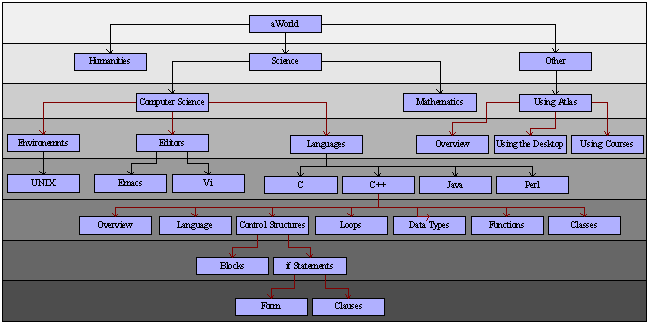
Figure 5: Partial CourseTree Snapshot
The above strategies take as parameters the user’s current
position in the courseTree
tree and the user model and return a corresponding node.The
node is then the rendered with the webObjects
component which reads the contents of the node from disk.Extending
the planning abilities of Atlas is facilitated by the “Strategy” pattern.The
developer need only sub-class the superclass associated with traversal
strategies in order to implement a more sophisticated or better suited
strategy.
4.3.2 HTML
Generation With webObjects
In order to support the server-side dynamic HTML generation
requirements of Atlas, web pages needed to be generated using an object
model rather than the string manipulation that was done in the C++ version
of Atlas.The webObjects
library was constructed in order to support this functionality and is used
to create object representations of HTML pages.The
UML [BJR98] representation of the classes associated with the webObjects
library are presented in Figure 6.The
example of one such page is shown in Figure 7, where the same page is presented
in HTML rendered in the web browser, standard HTML, and with the according
object model.
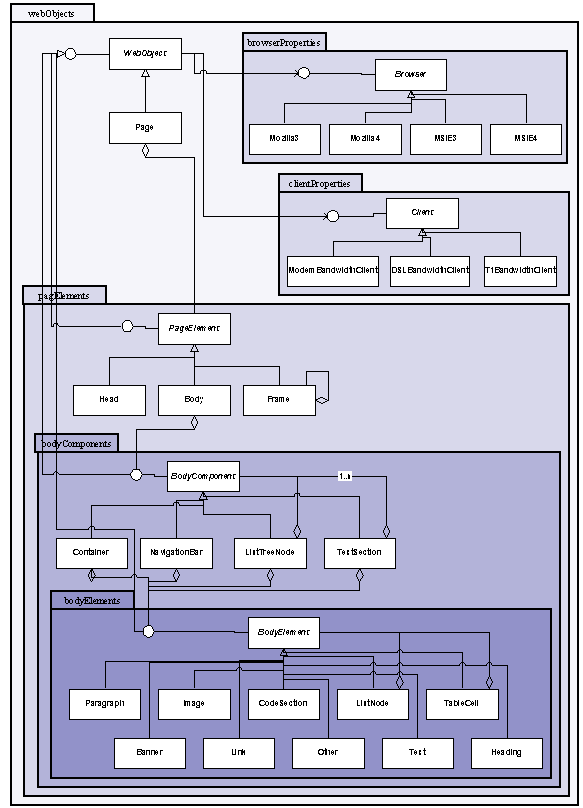
Figure 6: UML of webObjects static structure
The webObjects
library offers several benefits over the use of HTML strings or files for
representing dynamically generated web pages:
·Modularizing
at the bodyElements
level permits convenient manipulation of commonly used elements such as
lists and tables.These elements
are easier to create with an API than they are with raw HTML since default
attributes and layout characteristics can be assumed, and because an API
results in code that is more readable than string manipulation.
·At
the bodyComponents
level commonly used structures can be re-used and stylistic attributes
can be captured.These components
are often re-used in web pages.By
modularizing them attributes such as layout and look-and-feel can be controlled,
and code duplication is minimized.
·At
the pageElements
level properties of HTML pages such as scripts and frame sets can be conveniently
manipulated with the provided API.
·Aspects
(not shown in Figure 6) can be used to extend the look-and-feel attributes
of the web-page object model in order to encapsulate the look-and-feel
attributes of the entire site, or of the pages generated for a particular
user.
The printing methods that must be implemented by every
class in the webObjects
hierarchy must also take as parameters the objects part of the browserProperties
and clientProperties
packages in order to print HTML that is tailored to the destination browser
and any client settings such as bandwidth requirements.
Another benefit that results from this modularization is
concerned with sending dynamically generated web pages to the browser.Conventionally,
a page is constructed as a string and printed to the output stream associated
with the browser.However, the webObjects
library avoids using strings for web pages, and allows each element associated
with a page to print itself to the browser directly when it is rendered.When
a method that requests printing is invoked on the top level Page
a reference to the browser output stream is passed as a parameter, and
the Page
object prints its contents to the browser by asking each contained object
to print itself, forming a transitive closure of the references in the
structure associated with the page.Since
this avoids any strings being printed it results in increased efficiency.
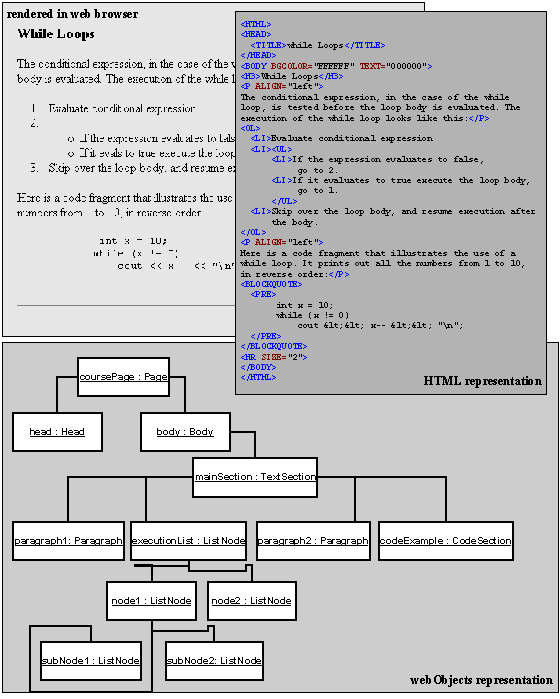
Figure 7: Three Views of a Page Made with webObjects
4.3.3 DSB
Component Distribution
The Distributed Servlet Broker is the distribution and
network configuration framework for Atlas, and is responsible for ensuring
that Atlas runs in a configuration that is optimal given the associated
load and hardware availability.The
use of AOP [KM99] has permitted the complete de-coupling of Atlas from
the DSB framework, whereas very tight coupling was present in the original
implementation.The result is that
Atlas is treated as a component distributed by the DSB.In
Figure 8, the Atlas component is referred to as the AtlasService,
and is shown in two of the four network configuration modes (note that
the database component is referred to as DSBNexus).
The DSBClient
is the component that handles the requests passed to the web browser.These
requests are then delegated to the DSBServer
by means of a registry that performs load balancing if necessary.The DSBServer
delegates the request to the AtlasService
if that was the service requested, and the AtlasService
employs the database contained in DSBNexus
(DSBNexus
is transparent to remote use by means of distribution aspects [KM99]).The
component-based implementation of the DSB has not only permitted performance
optimizations for the Atlas application, but also allows other applications
to make use of the DSB architecture.The
AtlasService component only distinguishes itself by implementing the Servlet
interface, and therefore any Servlet can be distributed with the DSB (although
it would be restricted to using a database contained inDSBNexus
in the “parallel server” mode).Since
the AtlasService
component implements the Servlet interface it can be used directly in the
web server as any other Servlet, and can thus function without the presence
of the DSB.
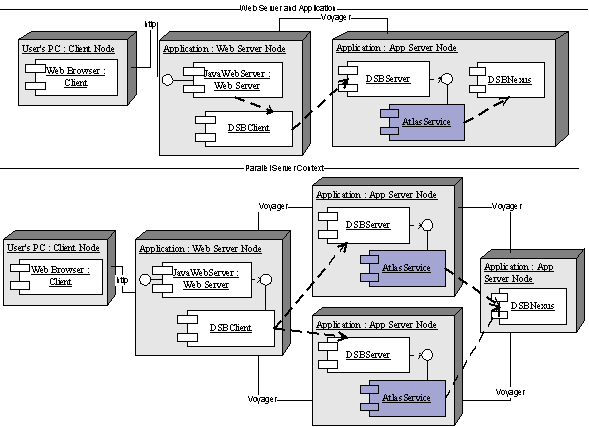
Figure 8: DSB UML Component Diagram
5 Discussion
5.1 Performance
Evaluation
In the early stages of development, the use of new technology
and the Java language resulted in serious concern regarding the performance
of Atlas.However, a careful design
of the web page generating architecture, the optimizations resulting from
the DSB, and the nature of the Servlet technology resulted in an application
performance that far exceeded expectations.Although
actual metrics are not available at this time, rudimental tests showed
Atlas/DSB to be an order of magnitude faster than comparable C and C++
CGI-based applications, and two orders of magnitude faster than comparable
Perl-CGI applications.The tests
were performed with Atlas running as a “pure” Java application on the Java
Web Server [Jws] under Microsoft Windows NT™.The
performance increase is largely attributed to the fact that Servlets are
spawned as threads within the web-server process, and thus do not require
significant state to be initialized at request time, unlike CGI-based approaches.
5.2 Usability
Atlas/DSB is currently in an alpha stage of testing,
is in the process of being released to the public.As
such, results are not yet available from the usability of the application.However,
the quality and configurability of the interface, along with the performance
of the application, has resulted in positive user responses.Future
work will be based on collecting more user comments and tailoring the application
to better suit its audience.
5.3 Future
Work
The majority
of the Atlas development to date has focused on implementing an architecture
that would fulfill the immediate requirements and scale well to future
uses.The implementation of extensions
to the functionality presented here can be made at a fraction of the cost
of the original implementation, and will result in an application that
is much more usable and useful.Some
of the essential focuses for future work are as follows:
·Implementing
better course traversal strategies: the courseTree
tree specification was designed with an additional feature, the exploitation
of emergent cross-cutting associations, that is not currently being used.This
feature relies on each node being linked to a general knowledge tree (for
example, the C++ “while loops” section is linked to the “imperative languages
loop-test on top” section).This
sort of linking in turn allows associations to emerge between relevant
nodes, and these associations can be incorporated into courses.For
example, if a user expressed interest in learning both the Java and C++
programming languages, they could be prompted to view the syntax for Java’s
“for loops” after they had completed the according C++ node.
·Providing
course administration and course authoring tools: currently courses
are translated into the courseTree
format manually with the aid of some rudimentary tools.However,
since the format imposes a strict hierarchy on the course, it may be useful
to adopt as part of an authoring tool.Automatic
converters from other course formats also need to be developed since the
quality of the Atlas application depends on the size of the courseTree
knowledge base.
6 Summary
Although
the Atlas project is still young and has not been tested with a significant
user base, it shows promise as both a novel paradigm for course serving
and as an inexpensive, high-performance web serving architecture.By
using a familiar desktop-base interface that is configurable by the user,
ease of use is enhanced.Adopting
a dynamic notion of a course that tailors itself to changing user needs
leads to courses that are better suited to the user.Planning
the user’s traversal through a course enables the concept of passing a
course, which can facilitate online instruction.The
DSB approach to serving architecture both enables the computation required
by the interactivity of Atlas and permits the application to handle a large
user load and future scalability needs without necessitating expensive
hardware.
Acknowledgements
Gail Murphy contributed to the development of the DSB
architecture and to the use of Design Patterns and AOP techniques in developing
Atlas/DSB.
References
Contact Information
Ian
Cavers
Dept. of Computer Science, UBC
201-2366 Main Mall
Vancouver BC CANADA V6T 1Z4
Voice: (604) 822-4327
Fax: (604) 822-5485
E-mail: cavers@cs.ubc.ca
Mik
Kersten
Dept. of Computer Science, UBC
201-2366 Main Mall
Vancouver, BC CANADA V6T 1Z4
Voice: (604) 822-2964
Fax: (604) 822-5485
E-mail: mkersten@cs.ubc.ca
George
Tsiknis
Dept.
of Computer Science, UBC
201-2366 Main Mall
Vancouver BC CANADA V6T 1Z4
Voice: (604) 822-2930
Fax: (604) 822-5485
E-mail: tsiknis@cs.ubc.ca