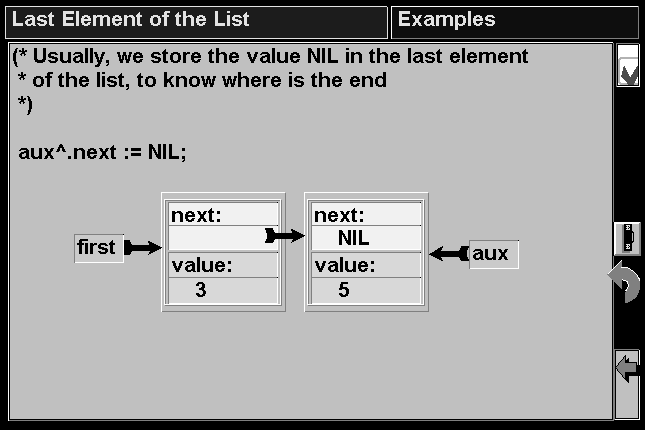Computer Based Presentations to Teach Computer Science:
Past and Current Experience
Kasia Müldner
Graduate Student, Computer Science Department, University of Victoria
Tomasz
Müldner
Jodrey School of Computer Science, Acadia University, Wolfville, N.S. B0P
1X0 Canada

ABSTRACT
From 1993 to 1995, an introductory course on computer programming (in
Modula II) at Acadia University was taught using a computer based presentation
called MN (Modula Neatware). In the Fall of 1996, all first year Computer
Science students at Acadia University entered a so-called "Acadia
Advantage" program; they received notebook computers (IBM Thinkpads),
and all first year courses have been offered in electronic classrooms.
In this paper we describe our experience with teaching computer science;
both in a traditional setting and in an electronic classroom.
Keywords: Computer Based Presentations, Electronic Classrooms.

1. Introduction
Even before the advent of electronic universities,
it was clear that computers, and in particular notebook computers can be
useful as a teaching tool, see [Col89,
Mau88, Ket91].
At Acadia University, starting from 1993 computer science students have
been taught a full year course on introductory programming in Modula II,
using a computer based presentation called Modula Neatware (MN). This presentation
was developed by the second author, using NEAT.
That year, and the following year all classes were conducted using MN.
A notebook computer was connected to an LCD, and it was used to project
the presentation on a large screen. In addition, MN was made accessible
to students on a university wide network; students could either run it
in the lab, or download it to their personal computers. However, a class
is not limited to presentation; interaction with students, in particular
solving problems with them is another important component of the class.
Most of the time, half of classroom time was spent for the presentation
and another half for "doing", i.e. solving problems with students.
The only way to work interactively with students was to use a blackboard.
Students response to MN was generally positive; they liked the fact that
they did not have to concentrate on taking notes, and could review material
at their own pace and time.
Various universities in the United States have recently
introduced computer based teaching; for example the University
of North Carolina and the Wake
Forest University.
In 1996, Acadia University announced "The
Acadia Advantage" (AA), an academic initiative which integrates
the use of notebook computers into the undergraduate curriculum. Every
student and faculty member received an IBM Thinkpad notebook computer (for
more details see below). We were excited about a possibility of using electronic
classrooms to implement interactive teaching. In this paper, we will describe
our positive and negative experiences with using computers to teach computer
science courses.
2. Modula Neatware
MN was developed in 1993 using NEAT
(iNtegrated Environment
for Authoring in ToolBook);
see [May93,
Mul93a,
Mul93b,
Mul94, Mul96a].
NEAT is an authoring system
based on ToolBook, a popular commercial system, see [Too94].
Courseware created using NEAT is called neatware;
and it can be executed with the freely distributed ToolBook run-time system.
Neatware's structure is based on a book metaphor; it consists of chapters;
each chapter consists of sections, subsections and pages; a section consists
of subsections and pages. A tutorial page, containing information to be
learned, always has the same appearance. Hypertext links could be used
to move around in the book, allowing the user to access information which
may be more relevant. In addition, MN provides tools for customization
of the learning material. Notes can be kept separate from the book; notes
can also be kept on the margin of each page. One or more bookmarks may
be placed, for easy future reference. Words on each page can be highlighted,
in one of several colors. Finally, to support example-based learning, the
author and the learner can create and modify a repository of examples with
a hierarchical structure. In addition, each page of every neatware may
contain examples that are used for teaching, and so cannot be modified
by the learner. However, the learner can select her or his own preference
(the preference may be based on his or her knowledge when studying the
book; for example, on knowledge of Pascal or FORTRAN when studying C),
and an example may have several appearances, depending on the preference.
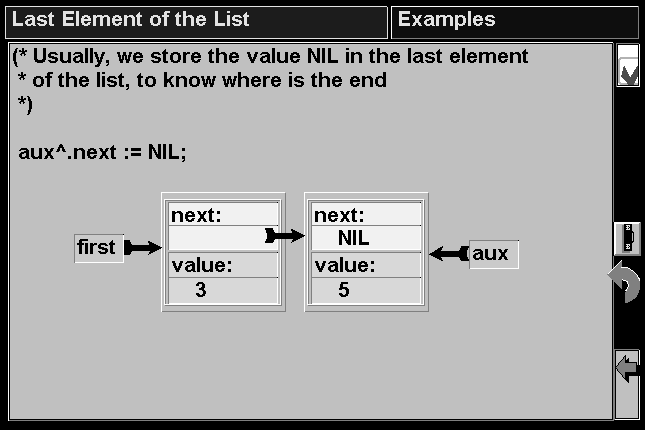
NEAT was used to develop several larger
applications:
 | "Slader", neatware on drug and alcohol abuse |
 | "C INTERACTIVE", neatware on teaching programming in C |
 | "MN", neatware on teaching introductory programming in Modula
II |
 | "Introductory Electronics", "Graphics, Hypermedia and
Multimedia", and "An Introduction to Maple on the AXE Network"
|
 | "Compilers", neatware for teaching translators at Acadia
University. |
The next generation of NEAT
added an ITS (Intelligent Tutoring System) component. ITS provides
individualized instruction for each student. An obvious way to obtain information
regarding some aspect of a student's knowledge is through questions. The
questions can be created by the author of neatware using the question templates
tool, here called Repository, see [Mul96b].
Question templates serve two very important functions: they provide the
developer with a GUI for creating different types of questions, tests and
drills, and secondly, they guide the developer throughout the question
design process:
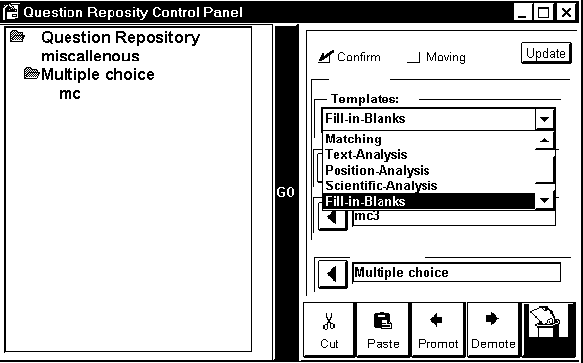
In retrospect, the ITS version was found to be less useful than expected.
While the design of tools for navigation, annotation, etc., proved to be
appropriate and was used in the next, the ITS-like system with units, courses
and curricula would require a much greater programming effort than we could
possibly afford. Lack of interactivity in non-electronic classrooms was
another major obstacle.
3. Acadia Advantage
In March 1996, Acadia University introduced the Acadia
Advantage, an initiative which provided a selected group of students
with laptop computers (a 100 MHz Cirrus CPU, 12 Mbytes of RAM and a 540
Mbyte hard drive, VGA color monitor, a floppy and a CD-ROM). In September
1997, all first-year, full-time undergraduate students will take part in
AA, and by the year 2000, all full-time undergraduate Acadia students at
all levels will be involved. The university would gradually provide more
and more electronic, wired classrooms, upgrade the campus computer network
and supply state of the art digital audio-visual systems. Also, every two
years, a new model of a laptop computer will be introduced. With AA, the
computer could become the central teaching tool in the classroom. In addition,
residence rooms have been equipped with a state-of-the-art telephone from
Maritime Tel & Tel, which has voice mail, conference calling, and a
direct access button to security. Data drops for connection to the Acadia
network and the Internet have been installed in residence rooms, public
areas, and classrooms. To support AA, Acadia University established Academic
Development Centre (Sandbox),
a group of technicians and summer students who assist faculty with course
development.
4. Electronic and Studio Classrooms
In an electronic classroom every student and the teacher have access
to a personal computer (either desktop [Shn95,
Nor96],
or notebook [Aca96],
[Hol96]).
All computers in the classroom are networked, giving access to information
available on Intranet and Internet and allowing for various types of computer-supported
interaction. We limit the scope of our discussion to "physical"
classrooms in which the teacher and students share the same room (i.e.
we consider synchronous, face-to-face systems), rather than distributed,
asynchronous, virtual classrooms as used for example in distance education.
Large lectures taught in a traditional way tend to be non-interactive,
with the students passively listening and taking notes.
The studio classroom approach, see [Hol96,
Wil97]
replaces the traditional three hour lecture and three hour lab format with
two, two-hour studio sessions which combine the functions of lecture, tutorial,
and laboratory in one unique setting. The computer is used for the acquisition
and analysis of data which can be collected either from sensors or digitized
video. In the studio setting, about 50 students are taught by an instructor
who is assisted by a senior teaching assistant, usually a graduate student
or demonstrator. The size of a studio classroom is an important consideration;
to be cost effective, it should be in the range from 50 to 60 students.
However, typically to provide a high level of interactivity, it has to
be much smaller, say between 15 and 25. Studio classrooms were first introduced
at Rensselaer Polytechnic Institute (RPI). In RPI�s studio approach to
teaching physics The Comprehensive Unified Physics Learning Environment (CUPLE), was used. Currently, at RPI studio teaching is used in Mathematics,
Physics, Engineering, and Chemistry, and the initial results obtained are
promising.
We believe that for many departments, electronic classrooms
are more practical than studio classrooms. However, to be useful, electronic
classrooms have to provide means to support student interactions, perhaps
in a form of shared workspaces. For the sake of completeness, below we
provide a description of "shared workspaces" (SW) from [Mul96c].
Note that this system has only been speciefied but has not been implemented.
Every participant's computer screen will have a designated
area which works like a mail box, but is specifically designed to be used
for classroom interactions. When a teacher submits data to a student, this
student will be notified by the SW organizer. Access within a group of
students will be organized in a similar way. When a teacher will want to
take control of a student's machine, the SW organizer will submit a request,
and the student will have to approve it. The SW organizer will have various
options available (for example, to automatically save any submissions).
The SW organizer will be an integrated system for dealing with a repository
of information such as:
 | specific Internet sites (providing, for example, information on mammals)
|
 | local courseware |
 | any information that was broadcast |
 | correspondence (electronic mail) with other participants |
 | articles posted to News groups |
 | other useful information, including addresses (ftp, URLs, etc.), dates
of tests, and so on. |
The organizer will allow the participant to maintain
information, for example to update information automatically (e.g. by checking
Internet sites for new information or by checking new on-line notes from
the teacher). Also, the organizer will be used to create (explicitly or
implicitly) links between various types of information; for example links
between a specific part of the courseware, information available on Internet,
and notes. Finally, the organizer will provide a revision system, so that,
for example, a participant could compare two versions of courseware notes
or programming examples (code) to see what changes have been made. In addition,
intelligent agents could help in organizing and retrieving relevant information.
For example, a student working on Java may ask these agents to seek for
any new information on Internet that is related to Java, assign a high
priority to electronic mail on this topic, etc.
5. Experience and Conclusions
In the Fall of 1996, when we first moved to electronic
classrooms, the hardware (computers and the networks) was failing quite
often. Fortunately, this situation has improved greatly, and in the winter
term computer demonstrations were carried out without any major problems.
Our past experience from using MN in a traditional
classroom was quite positive; indeed most students indicated that they
prefer this kind of a presentation over a presentation that uses transparencies.
However, when we moved to an electronic classroom, we found that the single
most important missing feature of MN is interactivity; specifically the
following types of electronic communications and interactions:
 | teacher addressing students (a single student, or broadcast to all
students) |
 | access within groups of students · student addressing teacher
|
 | student, or teacher accessing the environment, or vice-versa |
 | teacher taking over input devices of the selected student. |
Unfortunately, as of today we do not have this capability and in our
opinion, without it we can not truly engage in collaborative learning.
In the first term of 1997, the second author had a class of 50 students,
and used an electronic classroom. The presentation part of a class had
quickly become reduced, since all students had access to a computer based
presentation on their notebooks. Thus, "old" techniques to interactively
solve problems with students were attempted. Traditionally, a problem would
be stated, discussed with students and then a volunteer would go to the
board and write a solution. What was very important was the fact that all
other students could see the solution (the idea of: my colleague did it,
so I can also do it), and they could also engage in a discussion of weaknesses
and strengths of this solution. Now, how could this be done in an electronic
classroom? The instructor could type a problem description on a notebook,
and all students could copy it to their notebooks. However, the instructor
could not ask a selected student to show her or his solution; there was
no way to transfer a student notebook�s screen to a large screen. Thus,
in the second term, the old "chalkboard" technique was used.
Studio classrooms which turned out be very successful
in Physics, are not necessarily suitable in Computer Science or other departments
where there are large number of students. We believe that in order for
studio classrooms to be successful they must be limited to approximately
20 students; also departments which do not have a technician available,
and can not teach a class with two instructors would find teaching studio
classrooms to be disappointing. A shared workspace, as described above
may solve these problems and currently we are looking for existing software
that can perform all or some of these interactions.
We strongly believe that computer based presentations
of static information such as text are not much better than transparencies,
etc. While they can be useful for class presentations, the cost of their
development is probably too high to justify their effectiveness. Computer
based presentations are really useful to simulate real life experiments;
for example to show the execution of a recursive procedure; or to provide
a hypertext structure for related information. Perhaps, in the future when
a screen resolution is much closer to that of a printed page, and flat
screens are available, traditional books can be replaced by electronic
books.
In conclusion, we do believe that at the present time
a computer can be a very useful tool for teaching computer science; however
its use should be carefully considered.
References
- [Aca96] Acadia
Advantage.
- [Col89]
Colbourne, C.J. and Cockerton-Turner T. Using Hypertext for Educational
Help Facilities. University of York, England, June 89.
- [Gru94] Grudin, J. "Groupware and Social Dynamics:
Eight Challenges for Software Developers"; Communications of the ACM,
37, 1 (1994), 93-105.
- [Hol96] Holmes, M., Porter, D.: "Student Notebook
Computers in Studio Courses"; ED-MEDIA'96 Conference, AACE Proceedings,
Boston (June 1996).
- [Ket91] Ketinger W.J. Computer Classrooms in Higher
Education: An Innovation in Teaching. Educational Technology. August 1991,
pp. 36-43.
- [Mau88] Maurer, H. A Report on the COSTOC Project.
EATCS Bull. 35, 1988.
- [May93] Mayer, S., Müldner, T., Unger, R.
"NEAT: An Integrated Authoring Environment based upon ToolBook."
In EDMEDIA�93, Orlando, Florida, June 1993.
- [Mül93a] Müldner, T. "NEAT REFERENCE
MANUAL". Technical Report, Jodrey School of Computer Science, Acadia
University, September 1993a
- [Mül93b] Müldner, T. "NEATWARE
REFERENCE MANUAL". Technical Report, Jodrey School of Computer Science,
Acadia University, September 1993b
- [Mül94] Müldner, T. "Rapid Prototyping
of Computer Based Presentations using NEAT, Version 1.1". In EDMEDIA'
94, Vancouver, Canada, June1994.
- [Mül96a] Müldner, K.; Müldner,
T. and van Veen, C. M. "The Design and Evolution of an Authoring Environment
and its applications". In EDMEDIA'96, Boston, USA, June 1996.
- [Mül96b] Müldner, K. The Question Repository
and the Student Model for NEAT 3.0. Honours thesis. Jodrey School of Computer
Science, Acadia University, Wolfville, Canada, April 1994.
- [Mül96c] Müldner T., Nicholl, R. "Computer-Supported
Human Cooperation in Electronic Classroom". Electronic Journal
of Universal Computer Science Vol. 2, No. 10; October 28, 1996.
- [Müh96] Mühlhäuser, M., Borchers,
J., Falkowski, C., Manske, K.: "The Conference/Classroom of the Future:
an Interdisciplinary Approach"; ED-MEDIA'96 Conference, AACE Proceedings,
Boston (June 1996).
- [Nor96] Norman, D.A., Spohrer, J.C.: "Learner-Centered
Education"; Communications of the ACM, 39, 4 (1996), 24-27.
- [Shn95] Shneiderman, B., Alavi, M., Norman, K,
and Borkowski, E.: "Windows of Opportunity in Electronic Classrooms";
Communications of the ACM, 38, 11 (1995).
- [Too94] ToolBook User Manual. Asymetrix Corporation,
1994.
- [Vee95] van Veen, Christine M. Design and Implementation
of a Multi-User Learning Environment. Honours Thesis. Jodrey School of
Computer Science, Acadia University, Canada, April 1995. [Wil94] Wilson,
J.T. "CUPLE" Phys. Teach. 32, 518 (1994).
- [Wil97] Williams, P. J., MacLatchy, C.S., Backman,
P.J., Retson, D.S. "Studio
Physics Report on Acadia Advantage".
![]()
![]()