![]()
![]()
![]()
WebCT is tool that facilitates the creation of sophisticated World Wide Web-based educational environments. It allows educators to design the appearance of course pages, it provides a set of educational tools that can easily be incorporated into any course, and it provides a set of administrative tools that assist the educator in the task of course administration.
WebCT was first presented at the Fifth International World Wide Web conference in Paris, France, in May, 1996. This work supersedes that original WebCT paper. WebCT has progressed on several fronts since that time, with an updated user interface, and a number of new educational and administrative tools. This paper presents WebCT again with a current view of the user interface, and a current description of the WebCT tool library.
![]()
WebCT is a tool that facilitates the creation of sophisticated World Wide Web-based educational environments. It can be used to create entire on-line courses, or to simply publish materials that supplement existing courses. WebCT is a large project currently consisting of over 40,000 lines of source code. Given the complexity of WebCT this paper cannot present WebCT in its entirety. Instead it presents a representative subset. For a complete description of WebCT the reader should consult the user manual available via the homepage [4].
All interaction with WebCT is through a web browser. This includes WebCT server administration, course design, student access, and marker access. The advantages include a simple interface that can be accessed from anywhere a network-connected computer is available. While this is important for all four classes of WebCT user, it is especially important for students of WebCT learning environments who enjoy time and location independent access to their learning resource.
The content of a WebCT course is provided by the course designer. This content is in the form of HTML. Most WebCT course designers do not manually generate HTML, but instead rely on an HTML editor or conversion program. We made a conscious decision not to supply yet another HTML editor as we feel that there are a number of excellent editors and conversion programs already in existence, any of which will suffice for WebCT. Interactivity, structure and educational tools are provided by WebCT, though these are all configurable by the course designer. In all, there are three aspects to WebCT:
The paper which originally described WebCT [1] is still relevant to the overall design and philosophy of WebCT. Other papers concerning WebCT have been published since [2][3], and a comprehensive WebCT homepage has been created [4]. WebCT, however, has evolved a great deal with an improved user interface, and the addition of new student and administration functionality. This paper presents an up to date overview of the WebCT authoring environment.
The remainder of this paper is organized as follows. First, a description of the student view of a WebCT learning environment is presented. Next, the designer interface that allows the creation of such an environment is discussed. Examples are given. The next sections provides descriptions of the current set of WebCT presentation, student and administrative tools. Finally, a conclusion and future work are presented.
![]()
A course developed using WebCT is organized around one main homepage. This homepage is the entry point for the course (the first page that students see after having logged on to the course) and can contain, among other things, a banner image, a textual message, a message of the day, links to course content elements (notes and assignments, for example), links to course tools, and a configurable access counter. It can also contain links to supplementary homepages (called toolpages) for the course. Toolpages can contain all the same elements as the main homepage, with the only difference being that the toolpages are only accessible from the main homepage or another toolpage; not immediately upon entry to the course. An example of a course main homepage follows (note that the frame at the bottom containing the designer's menu is not visible to students). Immediately following that example is an example of a course toolpage (again with the designer's menu at the bottom).
Course content can be included in a WebCT course as either
| an external page (if the page is on another server - not local to the WebCT course). By clicking on an icon representing an external page, the URL to the external page is followed, and the content found there is loaded into a new browser window. At the top of the browser window is a frame inserted by WebCT which contains simple navigation buttons and a close button. | |
| a single page (where the is page part of the course on the WebCT server). This is intended for single pages of content (such as a course outline or reading list), or for a web of documents with their own built-in navigation links. Again, the page is brought up in a new window with the frame containing the close button at the top. The following is an example of a single page displayed after clicking on the representative icon. | |
| a content path. This is intended for collections of content (multiple pages) that are best displayed as a sequence and/or hierarchy of pages. There can be any number of paths in a WebCT course. The usual example of a path is a sequence of course notes with sections, subsections, and so on. The order and hierarchy (indentation) of the pages is defined by the course designer using the path editor. An example of a resulting path is shown below. |
![]()
The general rule followed by WebCT is that the view provided to a course designer is the same as is presented to a student. The only difference is that an extra frame is provided at the bottom of the screen (the designer frame). This frame contains buttons that provide the designer with options to change (design) that which appears in the frame(s) above. Thus the designer can see exactly what is seen by the student as he or she designs the course. At all times, no matter what options are shown, the designer frame contains an image of Dr. CT. Clicking on Dr. CT provides context-sensitive help to the designer explaining the use and functionality of the current set of buttons shown.
The designer menu (in the designer frame) is a hierarchical one. The main menu (shown below) shown on first access to the course shows a set of buttons, each of which is the root of a tree of update options or administrator tools.
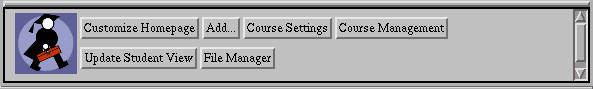
For example, the Customize Homepage button, when pressed, provides a set of options which allow the displayed homepage to be altered. The resulting menu is shown below. Pressing back returns the designer to main menu (displayed above). Clicking on any of the other options allows the customization of the indicated item.
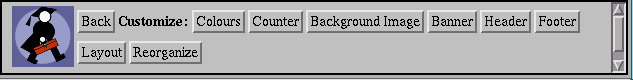
Following the example further, clicking on the Counter button presents a page which allows the inclusion of a counter on the homepage. The counter can then be configured for digit style, color, etc using the screen shown below.
Another example of the WebCT designer interface is the path editor. The path editor allows the placement of content pages on a WebCT path, and allows the reordering, indentation, and un-indentation of those pages. Again. the path as seen by the student is shown in the top frame, and the designer options are presented in the bottom frame. The path editor also uses a second designer-specific frame (to the right of the displayed path) to present extra options applicable to path editing. Below is an example view of a path-editing session.
Course content is uploaded to the WebCT server and maintained using the WebCT file manager. Aside from maintaining the course-specific files (such as images and html files), WebCT provides a set of built-in images that can be used in any course. Included are some page backgrounds, clip-art, icons and more.
The file manager presents a hierarchical view of the course files to the designer much like the file system of Unix or Windows 95. The designer can create directories, move files and directories into other directories, delete files, upload files or file archives, un-archive and archive files, etc. The file manager also allows the designer to edit html or text files, and provides a previewer for image, audio and video files. Shown below is a view of the WebCT file manager.
![]()
WebCT provides a set of educational student tools that can be incorporated into any course. The designer incorporates these tools by placing the icon representing the desired tool on a homepage, tool page, or path-page button bar. Making the icon visible in this way not only displays the icon, but makes the tool associated with the icon available to the students. The students can now simply click the icon to access the tool.
This section provides a listing and brief description of each of the WebCT student educational tools.
Course bulletin-board or conferencing system. The WebCT conferencing system is a threaded, multi-fora asynchronous electronic conference. Fora can be created and deleted by the course designer. Private fora can be created (either manually by the course designer or automatically by WebCT's group presentation area) for cooperating groups of students. The conference tool can be made available from any number of icons placed on separate homepages and toolpages. The appearance of the icon reflects whether there are unread messages in the bulletin board. Each icon can be made to display a different forum when pressed, though all forums can be displayed using the conference search tool. The search tool will search new or previously read articles according to the sender, subject, content, date of sending, etc. By default, when the conference is entered, only unread messages are displayed. Bulletin board articles cannot be deleted except by the course designer.
Pages of course content on a path can also have an icon on their button bar for access to the bulletin board. When the bulletin board is accessed in this way WebCT assumes that the student is interested in either reading or posting articles that pertain to that page of content. A new article posted in this way automatically will have the subject be the title of the current page of content, and the subject is linked to the page itself for easy reference. That message and all followups to that message will be available from the main bulletin board, but remain associated with that page of notes. Thus when subsequent students click on the bulletin board icon on that page, they are presented with a listing of all previously posted articles associated with that page. This presents a good opportunity for directed discussions, as well as for a new student to easily read questions and answers previously posted about that page of content.
Electronic Mail. An electronic mail facility can be added to a course allowing one-to-one message transfer among course participants. The interface is very much like that of the bulletin board. It can be searched, and by default only unread messages are displayed. The e-mail icon will change its appearance depending on whether new messages await. E-mail addresses are free-form. The first name, last name or login-id (or any substring of those) can be used to address mail. If the string given matches more that one user, then a list of matching users is presented and the sender is asked to choose among them.
The e-mail in WebCT is integrated with the student management and student progress tracking administrative tools. This integration is discussed in those sections.
Chat Tool. WebCT also provides a chat tool for real-time communication among course participants. This is intended both for casual conversations among students, as well as for real-time tutorial sessions held on-line by teaching assistants or instructors. The chat facility is Java based. Students can enter any of six chat rooms. Students in a room are able to communicate with one another in that anything any student in a room types is seen by all occupants of that room. A student can be in any number of rooms at one time. Five out of six rooms are course-specific. In the sixth room students form any of the WebCT courses on the same host can communicate. Four of the course-specific rooms have all conversations logged. These logs are available to the course designer. In this way the designer is able to monitor conversations and gauge participation in assigned discussion topics.
Student Self Evaluation. Multiple-choice questions can supplement any page of notes. Student responses are automatically marked as correct or incorrect by WebCT. An explanation can accompany each answer indicating why the chosen answer was correct or incorrect, and perhaps supplying hints or extra information. The performance of students in the self-evaluation quizzes is not recorded in any way.
Student Homepage Creation Tool. Students are able to use WebCT's simple authoring interface to construct personal homepages containing images, text and links. The interface provided to the students for the construction of a homepage is similar to that presented to designers for homepage and toolpage construction. No knowledge of HTML is required. For security reasons, the course designer is also capable of editing any student homepage.
Searchable Image Archive. The designer can upload images to be included in the course image archive. The WebCT image archive allows the association of annotations with each image. Annotation types include date, short text, memo (long text), etc. Students can search for images based on these annotations, date of addition, image title, image creator, and other attributes. Thumb-nail versions of all matching images are generated automatically and presented as the search results. The level of detail provided by search results can be configured by the course designer.
Searchable and Linkable Glossary. A searchable glossary of terms can be created by the course-author. Students can access these terms in either of two ways. First, a glossary-search tool allows the listing of terms according to the letter they begin with, or by prefix string search. Pages of content on paths can also have links from terms in the page directly to the definition for that term. To accomplish this, the designer clicks on the appropriate button in the designer menu. WebCT then presents the designer with the page content highlighting each word of content that has a glossary entry. By clicking the button next to that word, a link from that term to the glossary is formed. No HTML is required, and the original content source is unaltered.
Glossary definitions, when called up, appear in a small pop-up window. These definitions can contain images, links or URLs, or even links to other glossary definitions.
Student Presentation Areas. WebCT supports student groups and allows the designer to designate group membership. As an alternative, WebCT can automatically divide the class into groups given the desired group size. Each group is given a presentation area for the publication of group projects. Group presentation areas are access controlled in that an area can be edited only by group members, but can be viewed by any member of the class. The designer is also able to edit the content of group presentation areas. Groups can also have dedicated bulletin-board fora for collaboration.
Timed On-Line Quizzes. Quizzes can be written by the designer and delivered on-line on a predetermined day. During the quiz the student is presented with the questions and a count-down clock displaying the remaining time. Once completed and marked or auto-marked, the grade assigned is, along with comments, made available to the student on-line. The quiz and question database features are discussed more fully in the next section.
Indexing and Searching. This tool allows the creation of an index of course content and terms. Index entries are ordered alphabetically. The entire course content can also be searched with the results listed in order of priority. Priority is assigned according to where the word is found (title, heading level, body). Searches are particularly useful for students needing to find information of a particular nature in large courses.
Page Annotation. The designer can add a button to any page of path content which, when clicked by a student, allows that student to make personal annotations for that page of notes. These annotations persist for the duration of the course and are not visible to anyone other than the student. The student also has the ability to view all annotations made in all pages of notes.
Page References. WebCT maintains a reference database into which designers may place references to learning resources such as papers, textbooks and URLs. Once in the databse, a reference can be associated with any page of content on a path. Information particular to the page on which it is being placed (such as specific page numbers or other comments) can be added. Images can also be associated with references. This is useful, for example, to show textbook or proceedings covers.
Grade Tool. Each student can view his or her own marks as entered by the designer, or as generated by the on-line quiz auto-marking mechanism. Grades for various course activities can be selectively released by the course designer. It is also possible for the course designer to selectively provide access to minimum, maximum and average marks for each course component, as well as a histogram showing overall class performance.
Password Change Tool. The course designer can, by making this icon available to students, allow students to change their course password for security reasons.
Session Resumption Tool. This tool will restore a student's learning context from the student's previous session with that course. For example, if a student is using a WebCT course on a Friday evening, and then leaves the course for the weekend, pressing this icon on Monday will place the student at the same location in the course that he or she left off at on the previous Friday. This enables the student to begin learning more quickly and is especially useful for large courses where the content is difficult to navigate.
Study Guide / Printing Tool. This tool, when invoked, presents a listing of any path of course content. The student is then prompted to select individual pages from those presented. Once selected, a single page of content is presented showing all selected pages combined together. This allows students to generate their own customized study guides and simplifies printing of multiple pages of content.
Progress Tracking Tool. As described below in the next section, WebCT maintains detailed information regarding accesses made by each student to a course. In some cases the designer may wish to allow each student to access the information maintained for him or her. In this way the student would be aware of exactly what information is being recorded about him or her. To facilitate this, WebCT allows the designer to place an icon on a homepage or tool page which will allow the student to access this information.
Course Calendar Tool. A calendar an be added to any course. The calendar is presented month by month. The course designer can make entries in this calendar for students to peruse. Students can make their own private entries as well. At the discretion of the course designer, students can also make calendar entries which will appear for all, or can make entries that must first be approved by the designer before they appear. Daily summaries are presented in the month-by-month view, and clicking on a particular day shows the details of entries for that day. If an entry has been made that has not yet been seen by a student, the calendar icon for that student is changed to indicate an unread entry. Once the calendar is accessed, the day containing the new entry is highlighted. Finally, calendar entries can have links to course content making it possible to advertise progress milestones.
![]()
Administrative tools assist the course designer in the delivery, maintenance and development of the web-based course material. These tools are all accessed using the designer's menu in the bottom frame of each page.
Progress Tracking. One frustration in delivering web-based courses is the instructor's inability to follow the progress of his or her students. The cues that are available in face-to-face instruction such as attendance and apparent interest are not available in a web-based learning environment. In fact, the instructor may not even have an indication as to whether a student has even begun a course until some time has passed. Thus student progress tracking has been added to WebCT.
Several types of information are provided by WebCT that allow the instructor to monitor student participation and progress. The first is a student-tracking summary page. This page consists of a table with one row presented for each student. For each student an indication of the date of first access to the course, most recent access to the course, and the total number of accesses to the course is presented. The students in the table can be sorted in any order. For example, sorting on number of accesses provides quick feedback on the students who have had little interaction with the course, and on the other end, those that have had the most interaction with the course. Clicking on any of the students provides more detailed information for that student including a histogram of accesses made to various course components, an indication of bulletin-board usage, an indication of the extent to which the student has progressed through the course content, a complete history of course accesses, and more.
Nested queries can be performed in progress tracking to display only students matching certain characteristics. For example, a query could display only those students that have accessed the course more than 300 times, and have posted more than 20 bulletin-board entries. The resulting student list can be copied to the WebCT clipboard and imported into the to-field of an e-mail message (to send that group of students a message), or into the student management tool (for example to check for performance correlation).
There is also a "page-tracking" facility that allows the instructor to determine the usage of various course components. There is information for each page of content that shows the number of accesses to that page, average duration of access to that page, and more. Again, any column heading may be clicked on, resulting in the table being sorted by that column's contents.
Timed On-Line Quizzes and Categorized Question Database. As mentioned above, quizzes can be written by the designer and delivered on-line on a predetermined day. There are two components to quiz creation and delivery.
First is the categorized question database. Questions can be entered into the database and categorized by topic. There are five different types of question:
| True/False | |
| Multiple Choice | |
| Matching | |
| Fill in the blank | |
| Short Answer |
Each of these question types are automatically marked by WebCT, except for the short answer. The short answer question type does provide marking assistance using an approximate pattern matching scheme to highlight words or terms in the student's response. For the auto-marked categories, various marking schemes are possible including right minus wrong, partially correct, and multiple correct answers.
For the questions in the database that have been used in a quiz, a history is available providing some statistics on past student performance for that question. This is intended to enable continuous improvement of the question.
The second part of the quiz creation and delivery tool is the quiz tool itself. The quiz module allows the construction and delivery of on-line quizzes using the questions in the question database. Questions can be inserted into the quiz directly from the database or created while creating the quiz (and if desired entered as new questions in the database). The designer can also specify a set of questions from which WebCT will choose when presenting quizzes to individual students. This allows for some variability in the quizzes delivered to different students. Finally, some simple security features are provided to facilitate invigilated group-taking of the quizzes, and to prevent taking the quiz multiple times or at unauthorized times.
Once the quiz is marked (manually or automatically) and released, the students have access to their marked quiz, comments and the correct answers on-line. Also, the grades are automatically entered into the WebCT student management grade database.
Questionnaire Delivery and Report. This tool provides for the creation of, administration of, and result summary of online questionnaires. This is useful for administering course evaluations.
Course Welcome Page. The WebCT course welcome page is much like a homepage in terms of its design interface and the fact that it can contain a banner, messages, links and a counter. It differs from a homepage in that it lies in an unprotected area of the WebCT server and thus can be viewed by users without course accounts. A course designer has the option of creating a welcome page for his or her course. The intention is that the page can be accessed by prospective students, and the page may contain information about the course, including registration information. The page also contains a button which allows registered users to log in. Finally, the welcome page is available at an easy to remember URL of the form http://<server-name>/public/<course_name>
Student Account Management and Grade Database. All access to WebCT courses is controlled by username and password. The course designer maintains student accounts. Class lists (and thus accounts) can be entered one student at a time, or can be uploaded (in a simple, predetermined format) as a whole. The latter allows for simple classlist creation from text files distributed by the institution's registrar. Student grades are entered automatically for marked quizzes and can be entered manually for outside activities. Weightings can be assigned to each activity, allowing WebCT to automatically generate final grades (which can be viewed on-line by students).
The grade database provides several reporting options. The default view is that a table is presented with one student per row. Each column contains student information such as the student identification, grades, comments, etc. The columns are defined by the course designer. Clicking on the heading for one column sorts the entire table according to the contents of that column. Clicking on the edit link at the top of a column allows new values to be entered for all students into that column. In the case that the column is a derived column (where the entry is derived from other columns - to calculate a final grade for example) then clicking the edit link presents a calculator-like tool which allows the entry of a formula to be used in column calculation. Clicking on the graph link at the top of a numeric column presents a distribution histogram and statistics for that column's values.
Nested queries can also be performed in student management to display patrial student lists. For example, the instructor could display only those students that scored better than 50% on an assignment, and are in a particular course section. Then clicking on graph presents statistics and a histogram only for those selected students. This is useful in many circumstances, including the comparison of performance for different groups of students in a class (for example on-line students versus lecture-based students). As with student progress tracking, the student list resulting from a query can be copied to the WebCT clipboard for export to the to-field of an e-mail message (for example to send congratulatory notes to high achievers), or the the progress tracking tool (for example to test for access correlation).
Course Backup, Restore and Transport Facility. This tool allows a course designer to make a backup of his or her course, and download the backup to his or her desktop computer. No access to the WebCT server (other than as a designer for a course) is required. A backup can be restored at any time should there be a need to do so. Backups also serve as a mechanism to move a course from one server to another. This is useful should a designer wish to, for example, work on a course on a laptop computer, or sell the completed course to another instructor.
![]()
To date roughly 500 installations of WebCT have occurred for testing and use at institutions around the world. The UBC WebCT server houses approximately 140 courses. Both of these numbers grow daily.
There are many new areas we would like to explore with WebCT, and several aspects of WebCT that we feel need improvement. Over the next few months we will be focusing on the enhancement of our group presentation tool. We plan a more comprehensive group work interface allowing the coordination of, and communication for group work. Other areas of interest include conversion of much of our PERL implementation to C to enable WebCT to run on very small or heavily used servers, and porting the WebCT server to windows NT.
![]()
[1] Murray W. Goldberg, Sasan Salari and Paul Swoboda, "World Wide Web Course Tool: An Environment for Building WWW-Based Courses", Computer Networks and ISDN Systems, 28 (1996)
[2] Murray W. Goldberg, "Student Participation and Progress Tracking for Web-Based Courses Using WebCT", Proceedings of the Second International N.A. WEB Conference, October 5 - 8, 1996, Fredericton, NB, Canada.
[3] Book Chapter, "Using a Web-Based Course Authoring Tool to Develop Sophisticated Web-Based Courses", Editor: Badrul H Khan, Publisher: Educational Technologies Press. July, 1996.
[4] WebCT Homepage, http://homebrew.cs.ubc.ca/webct/
![]()