Goto:Setup
Goto:Transfers
Goto:sony_disc
Goto:Maybelline
Goto:Root Video Page
A description of the frame grabber interface.
After one runs grab, two windows will come up. One is the
interface window 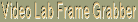 (For a full size view of
the window that an icon is from, click on it.)
(For a full size view of
the window that an icon is from, click on it.)
The second is the video screen  . This window shows the video that is in the frame buffer. If a camera is connected to Lucille this window will show the live action as captured by the camera.
. This window shows the video that is in the frame buffer. If a camera is connected to Lucille this window will show the live action as captured by the camera.
- Output frame mode:
- This is a binary button, it toggles between Average and Multiple.
- Averaged:
- In this setting the frame grabber takes N (the number in the 'number of
frames' field) frames as quickly as it can. It then averages the pictures to
create the .rgb file. This is the captured ('grabbed') frame.

- Multiple:
- In this setting the grabber grabs multiple frames. So if N is 3 the
software will grab 3 frames as quickly as possible (note this varies with the
size of the frame, or the resolution.) This means that rather than getting
frames 1, 2, and 3 from the Laser VideoDisk one may get 10, 13, and 15.
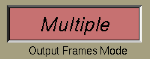
For more information on the behavior of Output frame mode see
live action note.
- Quit:
- The function of this button should be rather obvious. It is interesting
to note, however, that one cannot quit any other way. The window's pull down
menu 'Close' option doesn't do anything. Neither does double clicking on the
pull down menu button.
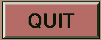
- Number of Frames:
- This box is where one sets the number of frames one wants to capture.
Whether it captures this number as individual frames or averages them depends
on the setting of the Output frames mode button. One has to use the arrow
buttons to set the value, it is not possible to place the cursor inside the
box and type in a number.
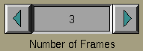
- Frame Grab:
- This is the button that makes the software do what it's designed for: grab
frames. Press it and grab!

- Output image scale:
- These buttons scale the image. As the different sizes are pressed you
will notice the size of the video screen changing as well. This affects the
resolution of the frame being grabbed. The smaller the screen the smaller the
resolution.
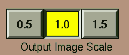
- Input sync:
- These buttons affect the sync of the signal coming in. Most are obvious: R causes Lucille to sync on red, G to sync on green, and B on blue. For some reason the letter C was chosen to stand for the sync to be on the separate sync input for
Lucille.
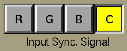
- Output file name:
- This button displays the name of the file to which the image will be saved.
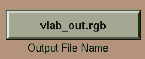
To change from the default, simply press on the button and a dialog box will
come up, allowing you to change the file name. Each time a frame is grabbed the
software saves it in a file with the name you gave it, and appends .nnn to
the end (nnn is the number of frames that have been grabbed in this session.)
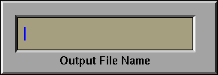
Please mail any comments or questions to:
Marcello Lioy
lioy@unixg.ubc.ca or lioy@cs.ubc.ca
![]() (For a full size view of
the window that an icon is from, click on it.)
(For a full size view of
the window that an icon is from, click on it.)
![]() . This window shows the video that is in the frame buffer. If a camera is connected to Lucille this window will show the live action as captured by the camera.
. This window shows the video that is in the frame buffer. If a camera is connected to Lucille this window will show the live action as captured by the camera.