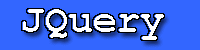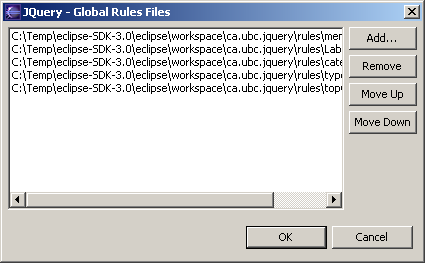This section describes the more advanced features of
JQuery.
Using external rules files
You can create your own TyRuBa predicates and rules and
use them in JQuery. Rules allow you to simplify complicated queries by
hiding the query behing a single rule and can be recursive in nature,
allowing you to write queries that would not be possible simply by
using the query editor.
Rules are contained in .rub files. .Rub
files are just plain text files with a .rub extension, so they
can be edited by using any text editor you like. Once you write a rules
file, you can share it with other JQuery users by sending it to them
and having them load it into their JQuery instance. To see how to write
rules, see Example 3 - Writing Rules.
JQuery maintains two sets of rules files: one that is
global for all of JQuery which contains the built-in queries and menu
items, and another that is local to the current query tab. To manage
the rules files:
-
Either select Manage Rules Files -> Working
Set Rules files... or Manage Rules Files -> Global Rules
files... from the drop-down menu ( ) depending on whether you want to
modify the global or local rules files. ) depending on whether you want to
modify the global or local rules files.
The rules file manager dialog will appear.
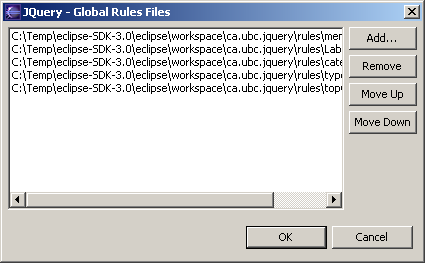
-
Manage the rules files as follows:
-
Add... - Brings up a file chooser so that
you can choose a .rub file to add.
-
Remove - Remove the selected rules file.
-
Move Up and Move Down - Change
the order in which the rules files are loaded. This can be important if
one rules file uses the predicates or rules defined in another rules
file.
-
Click OK to finish managing the rules files.
NOTE: If you find that
you've removed an important rules file from the global rules files and
forget what the file was, you can restore the original state of the
global rules by selecting Manage Rules Files -> Restore Default
Global Rules File. This does not restore the actual content of the
files, just the list of files that are loaded by JQuery. If you make
changes to any of the core JQuery rules files, make sure you back them
up first.
Reloading rules files
When you modify a rules file (or change the rules files
that are loaded by JQuery), JQuery does not automatically reload the
rules files. You must manually do this. To reload the rules files:
|