PolyCube Based Automatic Hex-Mesh Generation (UBC)
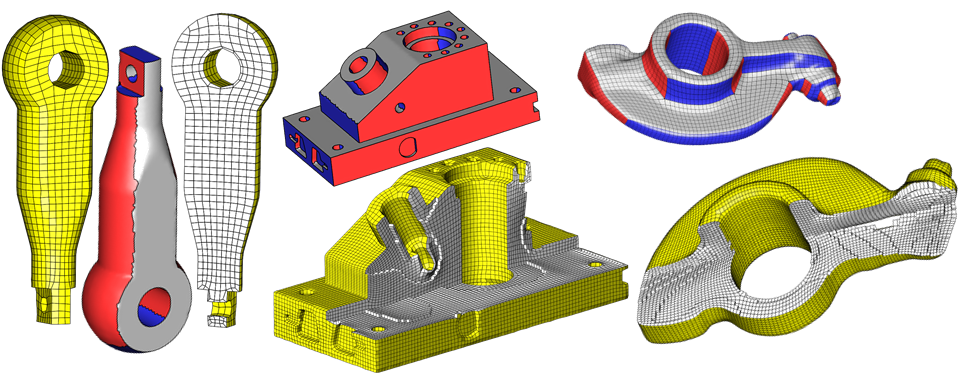
Thank you for evaluating the PolyCut hex meshing technology suite from the University of British Columbia. We have prepared this technology demonstration so that you can evaluate our technology, both on a selection of input models that we have provided and on your own models.
USAGE:
The pipeline expects tetrahedral meshes in the Paraview VTU format. We provide two conversion options: NASTRAN and MEDIT .MESH format. Once you have converted your mesh, put it in a directory off of the root directory and call pipeline.bat:
mkdir mymesh
move mymesh.vtu mymesh
pipeline mymesh
We have provided a number of example meshes for you to experiment with. VTU models can be converted back to MEDIT .MESH format with the included vtu2mesh converter.
.mesh files can be viewed online with Hexalab
VTU files can be viewed with ParaView
ADVANCED SETTINGS:
We provide two parameters that you can adjust: compactness and element size.
The compactness parameter provides control over the structure-level complexity of the generated hexahedral mesh. A higher compactness parameter penalizes the creation of additional singularities, and attempts to keep the singularity count as low as possible. A lower compactness parameter creates more mesh singularities, but may be necessary for the best results. Low compactness is therefore more suitable for models with lots of small detailed parts; high compactness is more suitable for coarser, simpler models. By default, compactness is set to 3.
The element size parameter attempts to specify the minimum size of an element in the hex mesh. Larger sizes mean more coarse hex meshes, and vice versa. This can be specified in one of two fashions: relative size, which is specified as a percentage of the bounding box, and absolute size, which is specified as an integer value. By default, we attempt to find the smallest element size that will not collapse any features on the target hex mesh.
Both of these parameters may be adjusted in the pipeline scripts. (See, for instance, pipeline_hblock.bat which uses a compactness of 2.) Element size may be adjusted by passing --percentage as a parameter to both cusy and integerizer for relative sizing, or --size as an absolute percentage. Note that the integerizer will not let you choose a size that will destroy an element.
EVALUATION SOFTWARE LICENSE AGREEMENT
IMPORTANT!
The Software you seek to use is licensed only on the condition that YOU agree with The University of British Columbia to the terms and conditions set forth below.PLEASE CAREFULLY READ THE TERMS OF THIS SOFTWARE LICENSE AGREEMENT. If you do not agree to the terms of this agreement, delete and do not use the Software.
- 1) License to use the UBC Software. The PolyCut software for the fully automatic generation of polycubes (orthogonal polyhedral) and hexahedral meshes for use in various computer graphics, CAD and geometric mesh processing applications; all hex-mesh generation via volumetric polycube deformation and practical hex-mesh optimization via edge-cone rectification software (the "Software") you seek to use is licensed only on the condition that you ("YOU") agree with The University of British Columbia, a corporation continued under the University Act of British Columbia with offices at 103-6190 Agronomy Road, Vancouver, British Columbia, V6T 1Z3 ("UBC") to the terms and conditions set forth below.
UBC grants to YOU a non-exclusive, non-transferable, non-sublicensable right to use the Software on a single computer at a single location and on the terms and conditions set out in this Agreement, for internal trial and evaluation purposes only. YOU shall not use the Software for any other purposes including without limitation for any commercial purposes whatsoever. UBC specifically retains the right to grant licenses of the Software to other persons. If YOU are interested in using the Software for any commercial purposes, please contact UBC's University-Industry-Liaison Office at paul.cyr@uilo.ubc.ca and reference UILO file numbers 13-039, 14-037 and 15-138.
- 2) Representation of Authority. YOU represent and warrant to UBC that YOU possess the legal authority to enter into this Agreement, and that YOU will be financially responsible for your use of the Software. You agree to be responsible for all license fees, costs, charges and taxes arising out of your use of the Software. YOU also acknowledge that YOU are solely responsible for supplying any hardware necessary to use the Software pursuant to this Agreement.
- 3) Confidential Information. YOU agree that the Software and any and all documentation, knowledge, know how and/or techniques relating to the Software, is and will remain the sole and absolute property of UBC. YOU acknowledge that all documentation, trade-marks, trade names, inventions, discoveries, improvements, software, copyright, know-how or other intellectual property, whether or not patentable or copyrightable, created by UBC prior to, during, or after the termination of, this license, pertaining to the Software are and will remain the sole and absolute property of UBC. Furthermore, YOU agree that the Software (including any and all confidential information, documentation, or computer code which UBC may at any time disclose to YOU relating to the Software) is the proprietary and confidential information of UBC (the "Confidential Information") and YOU will not disclose any Confidential Information, directly or indirectly, to any third parties, or allow any third party to use the Software or Confidential Information, and YOU shall use the Confidential information solely in accordance with the provisions of this Agreement. UBC retains all rights, title and interest in and to the Software.
- 4) No Warranty. YOU further acknowledge and agree that the Software is experimental in nature and is provided to YOU on an “as is” basis and for internal evaluation purposes only. UBC has no obligation to provide any services, modifications, upgrades, updates, or replacements relating to the Software. YOU acknowledge and agree that UBC makes no representations and extends no warranties of any kind, either express or implied. There are no express or implied warranties of merchantability or fitness of the Software for a particular purpose, or that the use of the Software will not infringe any patent, copyright, trademark or other rights, or any other express or implied representations or warranties. In particular, nothing in this Agreement is or will be construed as a warranty or representation by UBC as to the validity or scope of copyright or other intellectual property rights in the Software; an obligation to furnish any other software, technology, or technological information; an obligation on UBC to correct malfunctions that arise in the version of the Software that YOU receive. UBC DOES NOT WARRANT THAT THE SOFTWARE IS FREE FROM MALFUNCTIONS, NOR THAT ANY MALFUNCTIONS CAN OR WILL BE CORRECTED OR THAT UBC WILL DEVELOP OR PROVIDE TO YOU ANY OPERATIONS, CAPABILITIES OR FEATURES NOT PRESENT IN THE VERSION OF THE SOFTWARE THAT YOU RECEIVE.
- 5) LIMITATION OF LIABILITY. YOU AGREE THAT IN NO EVENT SHALL UBC BE LIABLE TO YOU OR ANY THIRD PARTY FOR ANY INDIRECT, CONSEQUENTIAL, INCIDENTAL, PUNITIVE OR SPECIAL DAMAGES WHATSOEVER, WITHOUT REGARD TO CAUSE OR THEORY OF LIABILITY, OR ANY DAMAGES (WHETHER DIRECT OR INDIRECT) INCURRED FOR LOSS OF BUSINESS, PROFITS OR REVENUE, LOSS OF PRIVACY, LOSS OF USE OF ANY DEVICE OR SOFTWARE (INCLUDING BUT NOT LIMITED TO, THE SOFTWARE), COSTS OF PROCURING SUBSTITUTE OR REPLACEMENT GOODS AND SERVICES, BUSINESS INTERRUPTION, LOSS OF BUSINESS INFORMATION OR OTHER PECUNIARY LOSS ARISING OUT OF THIS AGREEMENT OR THE SOFTWARE PROVIDED HEREUNDER, EVEN IF UBC HAS BEEN ADVISED OF THE POSSIBILITY OF SUCH DAMAGES. NO MEMBER OF UBC, ITS BOARD OF GOVERNORS, OFFICERS, EMPLOYEES, FACULTY, STUDENTS, STAFF OR AGENTS WILL BE LIABLE FOR ANY UNAUTHORIZED ACCESS TO, OR ANY CORRUPTION, ERASURE, THEFT, DESTRUCTION, ALTERATION, INADVERTENT DISCLOSURE OR LOSS OF DATA, INFORMATION OR CONTENT TRANSMITTED, RECEIVED OR STORED BY OR IN CONNECTION WITH THE SOFTWARE REGARDLESS OF THE CAUSE. UBC’S TOTAL LIABILITY, WHETHER UNDER THE EXPRESS OR IMPLIED TERMS OF THIS AGREEMENT, IN TORT (INCLUDING NEGLIGENCE), OR AT COMMON LAW, FOR ANY LOSS OR DAMAGE SUFFERED BY THE LICENSEE WHETHER DIRECT, INDIRECT OR SPECIAL, OR ANY OTHER SIMILAR OR LIKE DAMAGE THAT MAY ARISE OR DOES ARISE FROM ANY BREACHES OF THIS AGREEMENT BY UBC, ITS BOARD OF GOVERNORS, OFFICERS, EMPLOYEES, FACULTY, STUDENTS, STAFF OR AGENTS, IS STRICTLY LIMITED TO FIVE CANADIAN DOLLARS (CA$5.00).
- 6) Restrictions of Use. YOU SHALL NOT and will NOT authorize any third party to:
- make copies of the Software, other than a single backup copy, and any such copy together with the original must be kept in YOUR possession or control. YOU shall reproduce and include the copyright notice of UBC on any backup copy;
- reverse engineer, reproduce, derive source code, modify, improve, adapt, translate, decompile, disassemble, copy, translate into another computer language, create data or executable programs which mimic data or functionality in the Software, and/or create derivative works from the Software, in whole or in part;
- distribute, sell, resell, lease, transfer, loan, assign, trade, rent, publish or otherwise transfer the Software or any part thereof and/or copies thereof, to others;
- license or sublicense the use of the Software to others without the written permission of UBC;
- use, without its express permission, the name of UBC or any trademark or logo of UBC in advertising, publicity, or otherwise;
- use the Software, or permit use of the Software, or make the Software or any portion of it, in any form, available for use on the Internet, in a network, multi-user arrangement, remote access arrangement, including without limitation in circumstances where the Software could be downloaded by multiple users;
- remove, disable or circumvent any security protections, proprietary notices or labels contained on or within the Software; and
export or re-export the Software or any copy or adaptation, whether in violation of any applicable laws or regulations or otherwise.
YOU may terminate the license at any time by ceasing all use of the Software and destroying or deleting the Software (including the related documentation), together with all copies in any form. UBC may terminate this license immediately, and this license shall be deemed to have automatically terminated, if YOU breach or fail to comply with any term or condition of this Agreement.
Upon expiry of the Term or any termination, including termination by YOU, YOU must destroy or return to UBC the Software (including the related documentation or materials), together with all copies in any form, and YOU will have no further right to use the Software. Article 3 (Confidential Information), Article 4 (No Warranty), Article 5 (Limitation of Liability), Article 6 (Restrictions of Use), Article 7 (Indemnification) and Article 8 (Term and Termination) of this Agreement will however survive any termination of this Agreement.
Should any provision of this Agreement be declared invalid or unenforceable, then such provision shall be deemed severable from this Agreement and shall not affect the validity or enforceability of the remaining provisions hereof. All rights in the Software not specifically granted in this Agreement are reserved by UBC.
YOU may not assign or transfer this Agreement (by merger, operation of law or in any other manner) without the prior written consent of UBC and any attempt to do so without such consent shall be void, with no legal force and effect, and shall constitute a material breach of this Agreement by YOU.
YOU acknowledge that YOU have read this Agreement, understand it, and that by using the Software YOU agree to be bound by its terms and conditions. YOU further agree that it is the complete and exclusive statement of the agreement between UBC and YOU, and supersedes any proposal or prior agreement, oral or written, and any other communication between UBC and YOU relating to the subject matter of this Agreement.